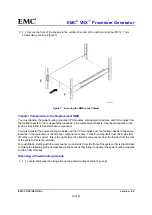EMC
®
VNX
™
Procedure Generator
EMC CONFIDENTIAL
version: 4.5
24 of 51
CNS-001759
Figure 13
Removing Blade Management module
25. [ ] Using the handle, gently pull the module from the Blade enclosure.
Installing a Management module
26. [ ] Carefully align the module with the guide on the sides of the Blade enclosure (Figure 14).
CNS-001759
Figure 14
Install Blade Management Module
27. [ ] Slide the module into the Blade enclosure.
28. [ ]
Push and release the small button on the handle to test its seating.
If the button remains in the module is fully seated.
If the button springs back, gently push the module further into the chassis, the push the button again. If
the button still does not rest flush with its handle, remove the module and repeat the installation
process.
29. [ ] Follow the labeling to reconnect and dress the previously removed cables.
Removing an I/O module
Any faulted I/O module would display an amber LED on its handle.
30. [ ] Remove the cables connected to the I/O module. If the cables are not already labeled, label them
clearly for reinstallation later.
31. [ ] Pull the trigger mechanism on the I/O module handle to release it.
32. [ ] Gently pull the module from the chassis (Figure 15).