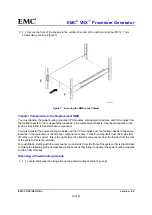EMC
®
VNX
™
Procedure Generator
EMC CONFIDENTIAL
version: 4.5
18 of 51
Task 7: Install the Replacement DME
This task installs the DME chassis in the cabinet:
1. [ ] From the front of the cabinet, lift the chassis and slide it onto the rails (Figure 6).
When the chassis slides to the back of the cabinet, the two notches in the rear of the chassis insert into
the rear tabs on each rail. The tabs secure and support the rear of the chassis.
If the chassis does not slide all the way into the cabinet, you may need to loosen the screws that hold
the rear of the rails in place, then adjust the rails to allow the tabs to fit into the notches.
CL4137b
Figure 6
Sliding the DME into the Cabinet