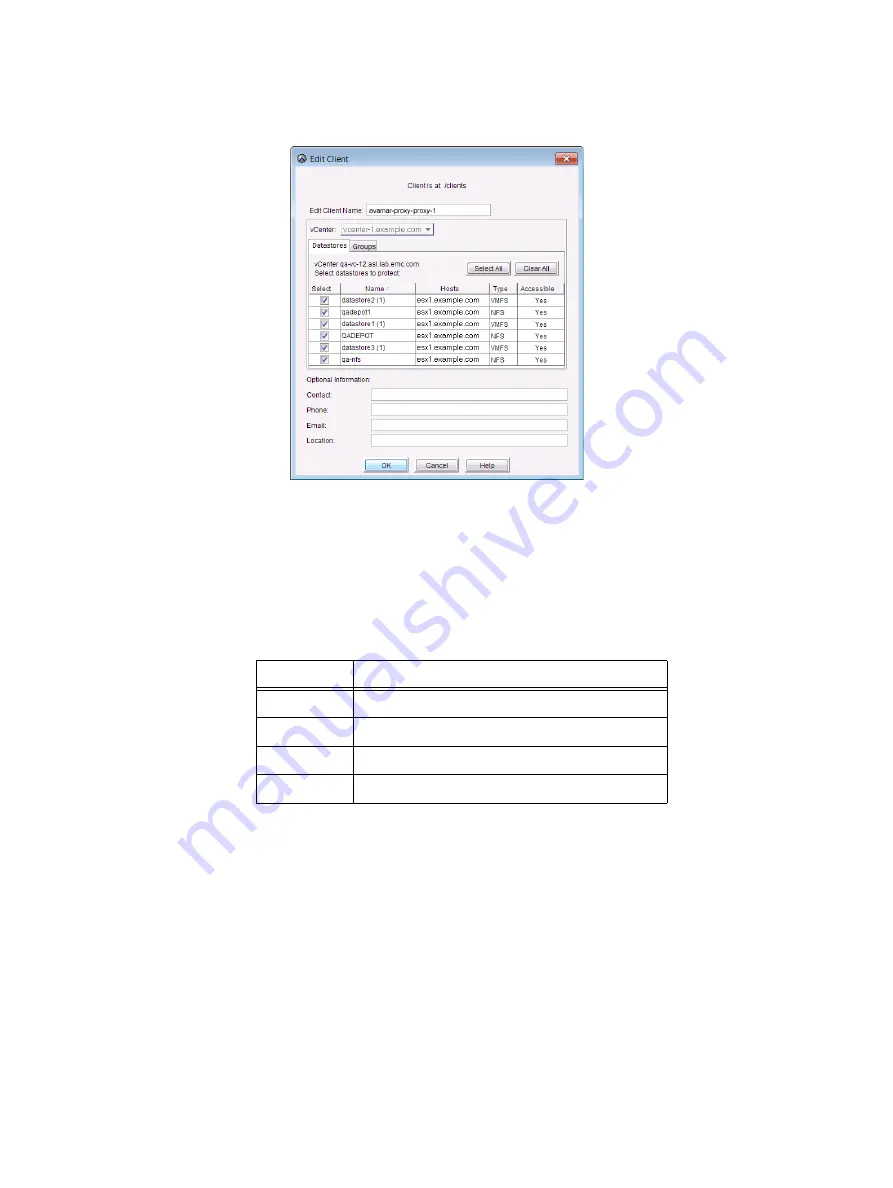
Deploy proxy clients
43
Configuration and Setup
The Edit Client dialog box appears.
4. Click the Datastores tab, then select all vCenter datastores that host virtual machines
you want to protect with this proxy.
5. Click the Groups tab, then assign this proxy to one, or more existing groups by
selecting the Select checkbox next to each group.
6. (Optional) complete the following settings:
7. Click OK.
The Edit Client dialog box closes.
Table 6 New proxy client settings
Setting
Description
Contact
Optional contact name.
Phone
Optional contact telephone number.
Optional contact email address.
Location
Optional contact location.
Содержание Avamar 6.1
Страница 1: ...EMC Avamar 6 1 for VMware User Guide P N 300 013 353 REV 07 ...
Страница 6: ...6 EMC Avamar 6 1 for VMware User Guide Tableses ...
Страница 48: ...48 EMC Avamar 6 1 for VMware User Guide Configuration and Setup ...
Страница 72: ...72 EMC Avamar 6 1 for VMware User Guide Administration ...
Страница 96: ...96 EMC Avamar 6 1 for VMware User Guide Protecting the vCenter Management Infrastructure ...
Страница 102: ...102 EMC Avamar 6 1 for VMware User Guide Plug in Options ...
















































