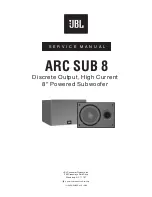Page 21 of 25
S-218 User Manual
v1 October 2019
M6x40
socket cap screws
M6x40
socket cap screws
7.2 – S-218/ST-218: Removing the drive units
TOOLS REQUIRED: 5mm Allen key
1.
Complete step 7.1 above to remove the grille.
2.
Using a 5mm Allen key, remove the eight M6x40 socket cap screws that secure each drive unit.
Ensure that you remove the spring washers from the recesses as well as the machine screws.
3.
Lift the drive unit clear of the mounting hole and disconnect the two cables – note the polarity for
reconnection (red to positive, black to negative).
4.
To replace the drive unit, first sit a fresh gasket around the drive unit hole, ensuring that the holes
line up with the cabinet mounting holes. Reconnect the cables to the drive unit (note the red cable
goes to the positive (red) terminal, and the black cable goes to the negative (black) terminal on the
drive unit) and then sit the drive unit into its mounting location, ensuring that the mounting holes
line up.
5.
Replace the M6x40 socket cap machine screws with their spring washers and ensure all machine
screws are started in their threads before tightening. Tighten opposing bolts, working around the
drive unit until all bolts are appropriately tightened.
6.
Replace the grille as described above.