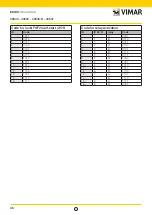IT
33
40540 - 40542 - 40540.D - 40547
8
Configure push button for self-start to a specific
outdoor station*
(Note: the lock release button cannot be
configured for self-start to a specific outdoor
station)
0100 0100
bbbb
+ button to configure
0001
ID 1 …
1111
ID 15
9
Configure push button to activate a 69PH/ RH
relay *
0100 1000
bbbb
+ button to configure
0001
relay A of the 1st
device 69PH/69RH
0010
relay B of the 1st
device 69PH/69RH
…
1111
relay A of the 8th
device 69PH/69RH
0000
relay B of the 8th
device 69PH/69RH
10
Configure push button for sending alerts
(Note: the lock release button cannot be
configured for Alert functions)
1000 0000 0000
+ button to configure
(none)
11
Restoring the default function of a button
0100 0000 0000
+ button to restore to its
default values
(none)
12
(Dis-)Enabling of the shared Landing call flag
1111 0100 0011 (enabled)
1111 0100 0010 (disab.;
default)
(none)
13
(Dis-)Enabling of the Landing call group flag
1111 0011 0001 (enabled;
default)
1111 0011 0000 (disab.)
14
(Dis-)Enabling the “professional firm function”
that can be activated/deactivated by the user
1111 0000 0111 (en.)
1111 0000 0110 (disab.;
default)
15
(Dis-)Enabling the “paging” sending, replaces
the Apartment call function using the related
push button
1111 0100 1001 (en.)
1111 0100 1000 (disab.;
default)
16
(Dis-)Enabling the use of the AL terminal (N.O.)
as Professional Firm activation (only for art.
40542; as an alternative to the procedure using
the buttons of the device itself).
1111 0101 0001 (en.)
1111 0101 0000 (disab.;
default)
17
Flag F1 / F2 to send controls to a specific valid
outdoor station
1111 0000 1011 (enab.;
default)
1111 0000 1010 (disab.)
18
(Dis-)Enabling of the permanent Automatic
Answer flag only for hands-free devices 40547)
1111 0010 1111 (en.)
1111 0010 1110 (disab.;
default)
19
(Dis-)Enabling "paging” receipt (only for hands-
free devices 40547)
1111 0100 1011 (en.)
1111 0100 1010 (disab.;
default)
* The configuration requires the indication of an address, indicated with
[aaaa] bbbb
.
Note: if the device does not have an assigned ID, only the following are possible: "Main ID setting" or "Secondary ID setting" and
"Deleting programming and restoring default values".
Содержание Vimar 40540
Страница 12: ...IT 12 40540 40542 40540 D 40547 1 2 4 3 Pb WWYY 1 2 Pb WWYY 4 3...
Страница 13: ...IT 13 40540 40542 40540 D 40547 5 5...
Страница 30: ...IT 30 40540 40542 40540 D 40547 6s 2 s 2 s beep beep 2 x beep 2 4 3 5 6 7 beep 3 x beep...
Страница 39: ...IT 39 40540 40542 40540 D 40547...
Страница 40: ...49401591A0_MU_EN 00 2105 Viale Vicenza 14 36063 Marostica VI Italy www vimar com...