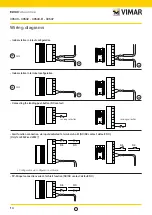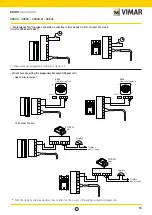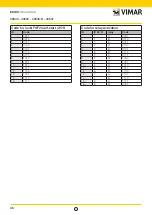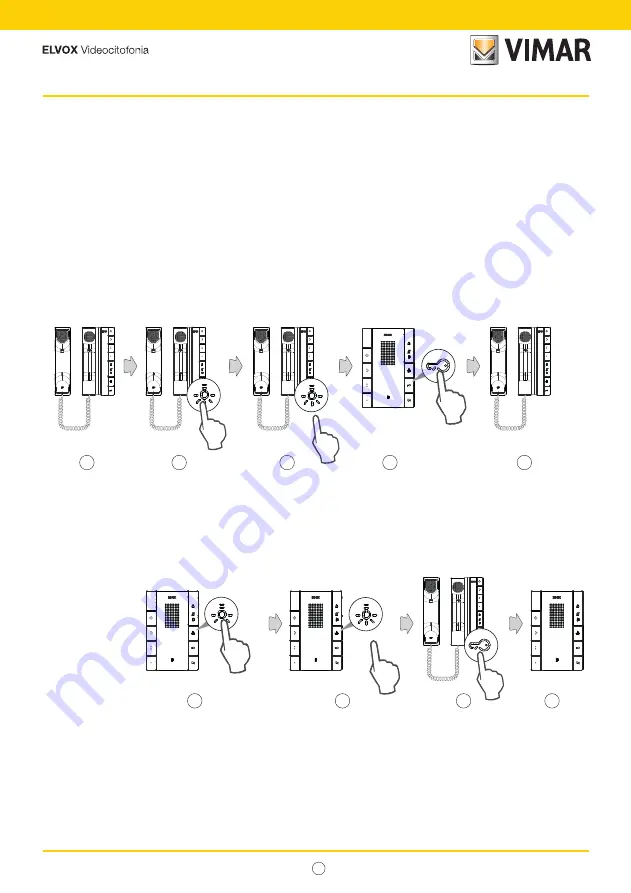
IT
25
40540 - 40542 - 40540.D - 40547
Programming push buttons for intercom calls (excluding the lock release button
)
1.
In the case of a handset entryphone, raise the handset and bring it to your ear to listen to the sound feedback emitted
by the handset during the programming phase.
2. Press the push button to be programmed and hold it down for at least 6 s.
3. When the entryphone has emitted a “beep” release the push button being programmed
4. Press the lock button on the entryphone/video entryphone you want to call.
5. Another “beep” confirms the push button for intercom calls has been programmed.
beep
1
beep
2
4
3
5
> 6 s
> 6s
beep
beep
2
4
3
5
Содержание Vimar 40540
Страница 12: ...IT 12 40540 40542 40540 D 40547 1 2 4 3 Pb WWYY 1 2 Pb WWYY 4 3...
Страница 13: ...IT 13 40540 40542 40540 D 40547 5 5...
Страница 30: ...IT 30 40540 40542 40540 D 40547 6s 2 s 2 s beep beep 2 x beep 2 4 3 5 6 7 beep 3 x beep...
Страница 39: ...IT 39 40540 40542 40540 D 40547...
Страница 40: ...49401591A0_MU_EN 00 2105 Viale Vicenza 14 36063 Marostica VI Italy www vimar com...