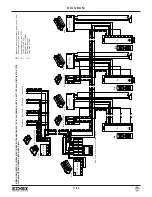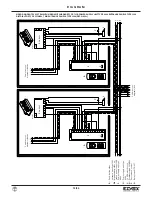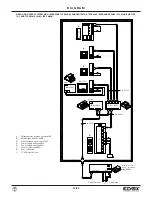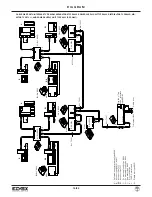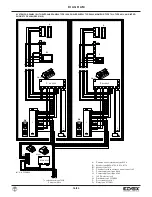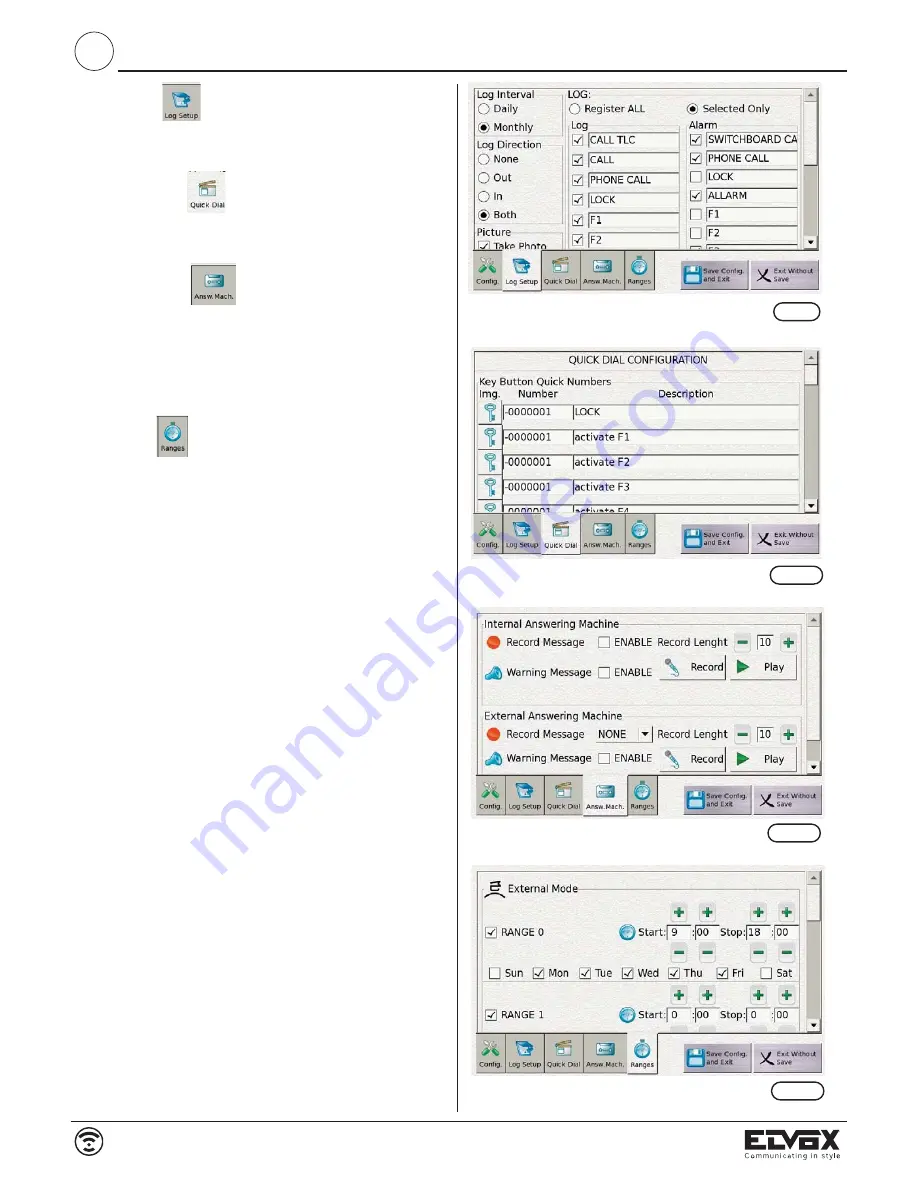
2) log settings
(Fig. 9)
this function is used to save the log on a daily or monthly basis,
to decide which logs or alarms are saved and to edit their
names.
3) quick selections
(Fig. 10)
this function is used to decide which activations are necessary
in the current system, indicating the activation logo and editing
their names, for example main gate lock
4) answer machine
(Fig. 11) internal, the concierge/porter
can leave a recorded audio message for internal users and users
can record an audio message for the concierge.
External answer machine, the concierge can leave a recorded
audio message for calls received from external entrance panels
and the person making the call from the external panel can re-
cord an audio/video message.
Remember to enable this function using key H.
5) time slots
(Fig. 12) time slots are available for the follo-
wing groups:
a) external mode: by means of the following time slots it is pos-
sible to set the work shifts of the internal / external concierge,
also indicating days of the week
b) answer machine: this function is used to set the time slots in
which the concierge wants to activate the automatic answer
function
c) forward to cordless: using these times slots it is possible to
set the times when the concierge wants calls to be transfer-
red to cordless or mobile phone, also by means of interface
Fig. 9
Fig. 10
Fig. 11
Fig. 12
6/20
735B
GB
Содержание 735B
Страница 18: ...18 20 NOTE...