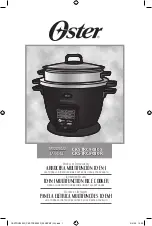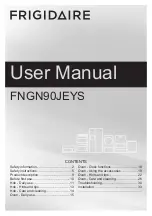14
Getting Started - ENGLISH
© 2021, Elon Group AB. All rights reserved.
Possible indications for individual cooking zones
Power level or timer indication.
Power boost is activated.
The cooking zone is still hot after being turned off.
There is no cookware on the cooking zone, the cookware is too small, or the cookware material is not suitable
for induction hobs.
An object or spilt liquid is covering the control panel.
Two cooking zones are bridged and used as one.
Oven controls
Turn the selectors to control the oven.
A. Cooking mode selector
B. Operation indicator light (yellow)
C. Temperature indicator light (red)
D. Temperature selector
Lights
The operation indicator light is on when the oven or one of the hobs are on. The temperature indicator light turns on when
the oven heats up and turns off when the oven has reached the selected temperature.
Open the child lock
The oven door locks automatically when you close it.
1.
Push the child lock gently to the right with your thumb.
2.
Pull the oven door while still pushing the child lock.
Use the child lock
Use the child lock to prevent accidental operation of the hob.
• When the hob is off, all touch symbols except
are locked.
• When the hob is on, all touch symbols except
and
are locked. The hob can still be turned off using
.
Содержание CIS56231V
Страница 30: ...30 Komma ig ng SVENSKA 2021 Elon Group AB All rights reserved...
Страница 44: ...44 Komme i gang NORSK 2021 Elon Group AB All rights reserved...
Страница 58: ...58 Kom i gang DANSK 2021 Elon Group AB All rights reserved...
Страница 72: ...72 Aloittaminen SUOMI 2021 Elon Group AB All rights reserved...
Страница 86: ...86 Hefjast handa SLENSKA 2021 Elon Group AB All rights reserved...