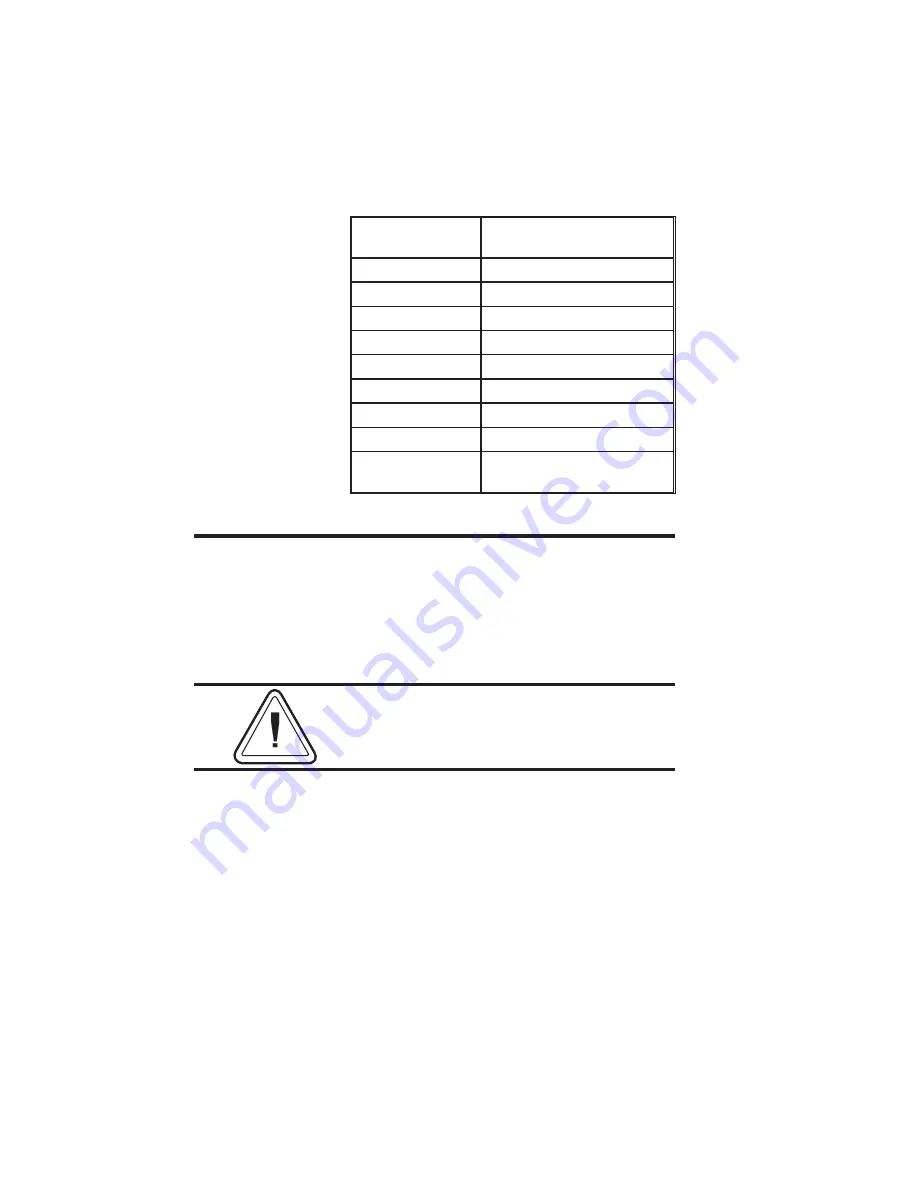
DB-9 Pins
Smart Card
Contact Points
1
C1 (Vcc)
2
C2 (Reset)
3
C3 (Clock)
4
C4 (RFU)
5
C5 (GND)
6
C6 (Vpp)
7
C7 (I/O)
8
C8 (RFU)
9
(GND when chip is at sta-
tion)
Media Jams
Always remove the bottom card of a two-card
jam first. Never pull the top card out of the
printer. Instead, sequence the printer power
with only the top card remaining (the last card
to enter the print path). Remove all other cards
from the path and card feeder.
Damage may occur to the contacts at the Smart
Card chip programmer station if the top (last)
card is not ejected by the printer.
60
980179-001 Rev. A
Smart Card Contact Station
Содержание PRIVILEGE P500
Страница 1: ...User s Manual No 980179 001 Rev A 1997 Eltron International Inc User s Guide P500 and P600 ...
Страница 2: ......
Страница 20: ...12 980179 001 Rev A Getting Started ...
Страница 82: ...74 980179 001 Rev A Appendix B ...
Страница 89: ...In the next Printers dialog select Install Un listed or Updated Printer 980179 001 Rev A 81 Appendix C ...
Страница 95: ...980179 001 Rev A 87 Appendix C ...
















































