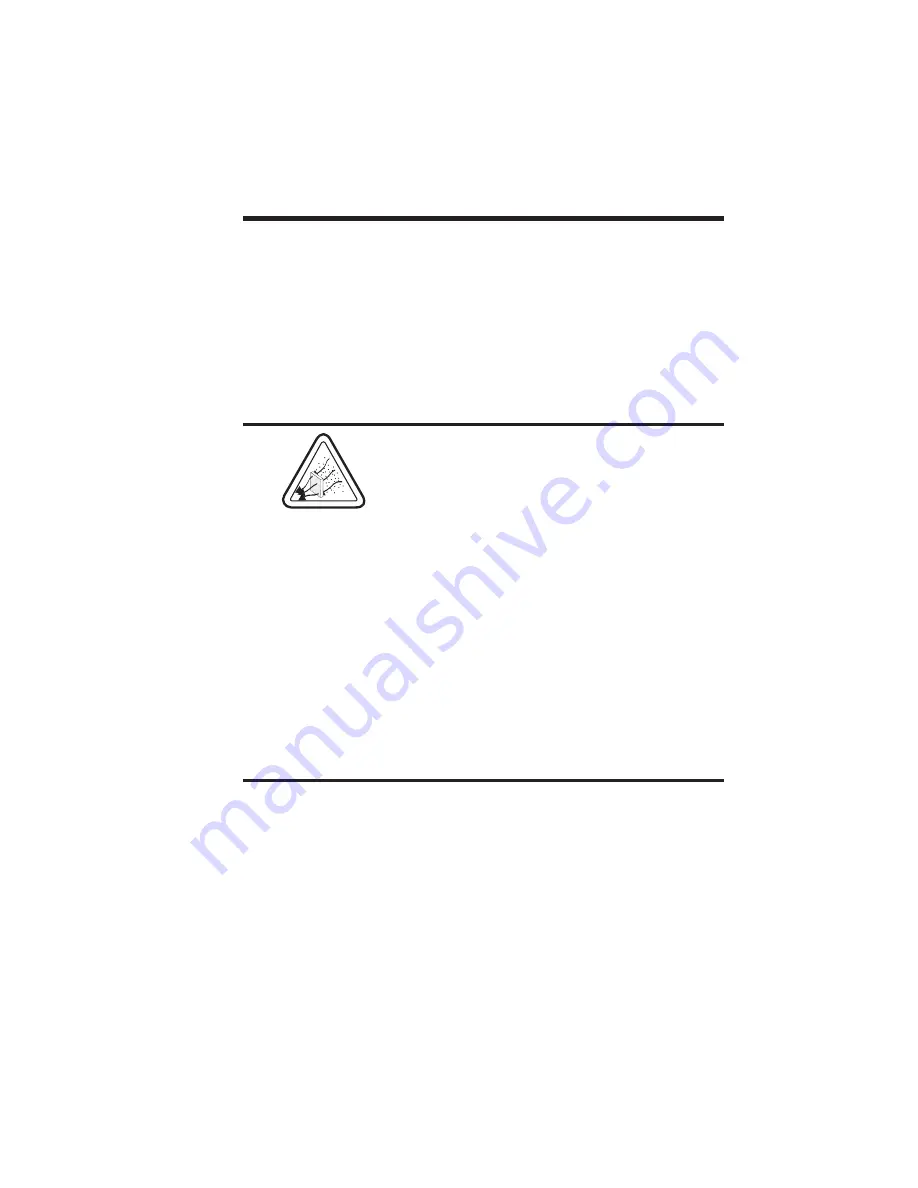
Cleaning The
Printer
For quality card images keep the printer dust
and lint free. Any particles left on mechanisms
in the card path can migrate onto cards and in-
terfere with both YMC dye sublimation and
resin thermal transfer. These ribbon materials
cannot penetrate particles left on the cards.
The frequency of cleaning required varies, de-
pending on the print environment and the us-
age.
Never use a shop air compressor to blow
away particles in the printer.
Air compres-
sors can contain rust-inhibiting oil and may
have ineffective moisture traps. Oil and mois-
ture adversely affect print quality, and when
sprayed, may spread contaminates throughout
the printer.
Also canned air requires a very careful usage.
Avoid directing an air stream in a way that
distributes particles from areas having a signifi-
cant particle contamination.
Any vacuum used must have its outflow well fil-
tered and directed away from the printer.
Never attempt to vacuum particles off of the
Print Head, as damage to delicate imaging ele-
ments can result.
980179-001 Rev. A
37
Operation
Содержание PRIVILEGE P500
Страница 1: ...User s Manual No 980179 001 Rev A 1997 Eltron International Inc User s Guide P500 and P600 ...
Страница 2: ......
Страница 20: ...12 980179 001 Rev A Getting Started ...
Страница 82: ...74 980179 001 Rev A Appendix B ...
Страница 89: ...In the next Printers dialog select Install Un listed or Updated Printer 980179 001 Rev A 81 Appendix C ...
Страница 95: ...980179 001 Rev A 87 Appendix C ...
















































