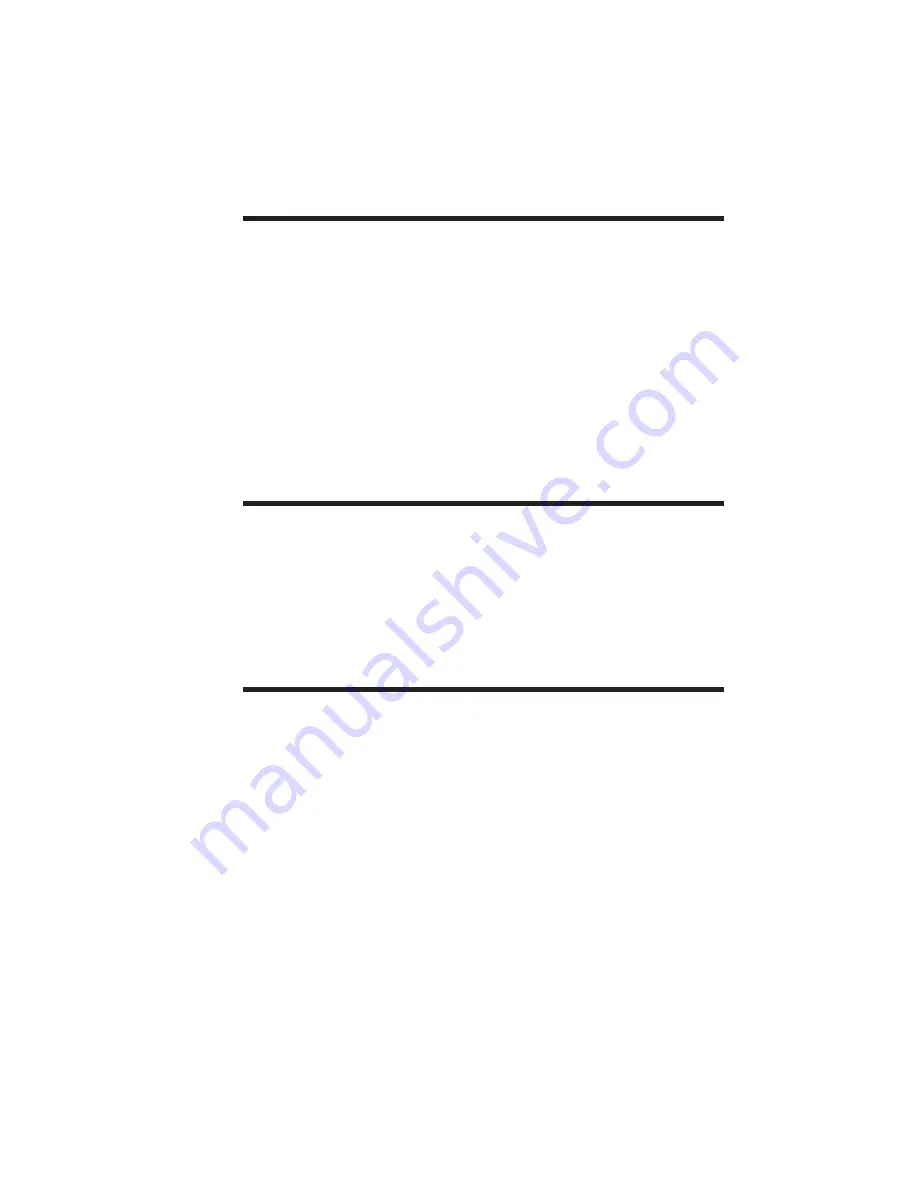
When to Clean
the Encoder
The Read/Write Head and drive rollers of the
Encoder require a periodic cleaning to main-
tain error-free encoding.
The encoder should be cleaned when:
•
A “General Cleaning” is performed on the
printer.
•
The printer’s Drive Rollers are cleaned.
•
Write and Read verify process has failed on
more than one card. See Appendix A, Trou-
ble Shooting.
Cleaning the
Encoder
Turn OFF printer power.
Remove all card media and both the Supply
and Take Up spools from the respective ribbon
spindles.
Use the Cleaning Kit procedure described in
Section 2.
Adjustments
Privilege card printers with Magnetic Card
Stripe Encoders have no related user adjust-
ments.
980179-001 Rev. A
55
Magnetic Card Stripe Encoder
Содержание PRIVILEGE P500
Страница 1: ...User s Manual No 980179 001 Rev A 1997 Eltron International Inc User s Guide P500 and P600 ...
Страница 2: ......
Страница 20: ...12 980179 001 Rev A Getting Started ...
Страница 82: ...74 980179 001 Rev A Appendix B ...
Страница 89: ...In the next Printers dialog select Install Un listed or Updated Printer 980179 001 Rev A 81 Appendix C ...
Страница 95: ...980179 001 Rev A 87 Appendix C ...
















































