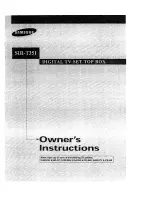IPTV Set-Top Boxes NV-720. User manual. Firmware version 1.1.0
65
1.
2.
3.
4.
12
Appendix B
Manual for programming the button ON/OFF TV for bluetooth RC
In order to use the On/Off TV button to turn your TV on/off, you must program it. To do that:
Press and hold the On/Off TV button
for 3 seconds. When the RC light turns red, you can release
the button.
Press the TV button again. When LED starts to flash, the RC button is ready to receive the new function.
Point the set-top box and the TV RC at each other (keep the distance around 3-5).
Press the On/Off button on the TV RC.
If teaching is successful, the red light will flash 3 times, after that it will be on permanently.
If teaching is not successful, the red light will flash fast and after 10 seconds it will be on permanently. In that
case repeat the steps 2-4.
After successful teaching press any button (except On/Off TV) to exit the teaching mode.
Supported only in NV-720-WB