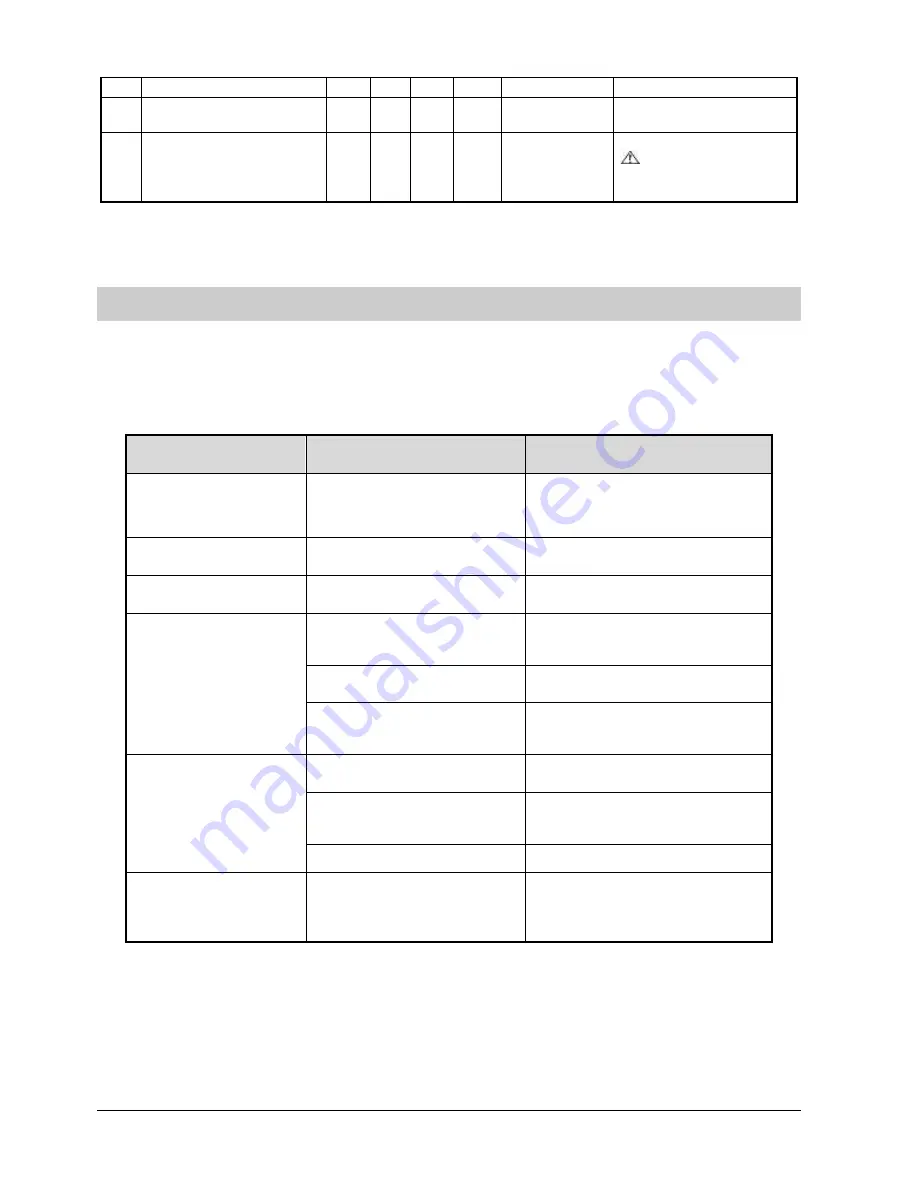
MISSION 1K●2K●3K
SINGLE PHASE
Rev. 02
– 19 March 2015
22
mode
seconds
loads
7
Fan fault (fan icon flash)
▲
▲
▲
★
Once every 2
seconds
Check if the fan is blocked by
object.
8
Fault mode
●
Long beeps
If display fault code and icon
lights, contact for
maintenance when you can’t
deal with it by yourself.
●
indicator lights for a long time
★
indicator flashes
▲
the status of indicator depends on other conditions
NOTE: When UPS has fault, it is convenient for you to know the working status of UPS and the exact
information about the fault promptly by referring to the two tables listed above.
6.2 TROUBLESHOOTING
When the fault occurs, firstly, perform troubleshooting by referring to the troubleshooting table. If the fault still
exists, please contact the franchiser.
FAULT
CAUSE
SOLUTION
The “INPUT” letters on
LCD display section
flashes
Anti-connection of mains live
and neutral or mains is out of
range
Re-connect the input power cable
and make a correct connection
Battery capacity indicator
flashes
Battery low voltage or battery
disconnected
Check UPS battery, connect battery
well, if battery damaged, replace it
Mains normal, but UPS
has no input
UPS input breaker open circuit
Press the breaker for reset
Short back up time
Battery not fully charged
Keep UPS connecting with mains
power for more than 8 hours,
recharge battery
UPS overload
Check the usage of loads, remove
some redundant devices
Battery aged
When replace battery, contact
franchiser to get battery and relative
assembly
UPS doesn’t startup after
pressing the ON key
Didn’t press the combination
keys of “on”
Press the two keys at the same time
UPS has no battery connected
or battery voltage low and too
many loads connected
Connect UPS battery well, if battery
voltage low, please turn off UPS and
remove some loads, then start UPS
Fault occurs inside UPS
Contact supplier for servicing
The icon of charger status
on LCD display flashes
and buzzer beeps once
per second
Charger doesn’t work normally
or battery aged
Contact supplier for servicing





































