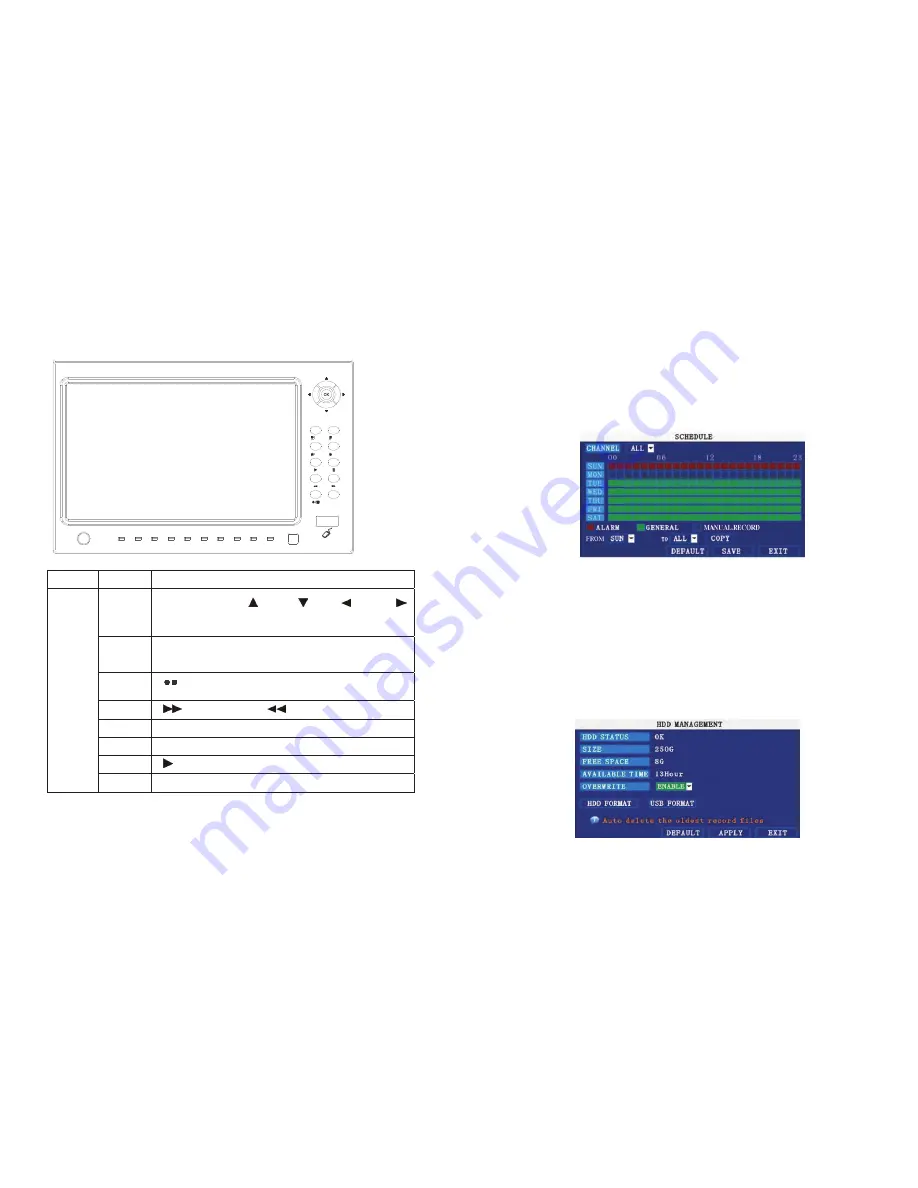
- 12 -
AUDIO:
ENABLE: Means enable the audio recording for all channels, DISABLE: Means disable audio recording
REC.MODE
POWER
It is not available to click the manual/stop record in shortcut menu when setting the record mode as power up.
UP:
Means DVR start to record when power on.
TIME:
Recording as the schedule. When chose Time recording,
【
Recording period setting
】
will be show on in
the right. Move cursor there, and press
【
Enter
】
to the interface as below:
CHANNEL:
You can select all channels or just single channel
REC. MODE:
There are ALARM,GENERAL,MANUAL RECORD three modes, if set for detailed time, please set in
【
Recording period setting
】
and then press
【
Enter
】
. Impress color means no recording during this time. Different colors
mean different recording modes: Red means alarm recording, green means normal recording, blue means no recording.
RECORD SIZE: Press
【
Enter
】
or
【
+
】
/
【
-
】
to choose the record size time.
There are 15min, 30min, 45min, 60min four options, that means it will pack as the mode you selected
4 Hard Disk Management.
Move the cursor to
【
HDD
】(
Icon highlighted when selected
)
,press
【
Enter
】
to enter into the setting interface,
and you can use direction keys and cursor to change the options.
HDD STATUS:
There are three status available, normal, un-format, No HDD. If HDD can not run normally
(
including unformed and no HDD
)
, there is a
【
H
】
display on video preview interface.
- 35 -
5.1.2 The Definition of Bottoms and Connectors on Front Panel
Type
Name
Illuminations
Direction key
Direction key include: up
【
】、
down
【
】、
left
【
】、
right
【
】
four buttons, which can move cursor to setup
OK
Confirm operation
Stop
key
【
】
Stop button
Speed choice
【
】
fast forward button
、【
】
fast reverse button
Pause key
【
‖
】
pause key
Single image
CH1
、
CH2
、
CH3
、
CH4 single image choice
palyback
【
】
PLAY recording playback button
MENU/EXIT
E
Power (red):steady light when system is power on .
CH1/CH2/CH3/CH4 (Red):steady light when video loss for certain channel.
REC(Green):steady light when record is processing.
LINK(Green):steady light when styetem is connected to internet.
HDD(Green):flash when HDD is installed to HDVR system.
nter into main menu under live view, or exit sub menu
Control
button
Start/
Start/
H.264 DIGITAL VIDEO RECORDER
CH1
CH2
CH3
CH4
MENU
POWER
CH1
LCD ON/OFF
HDD
CH2
CH3
CH4
REC
LINK
Содержание HDVR7-702X
Страница 1: ...HDVR7 702X 7 LCD Digital W ireless DVR w Network...
Страница 11: ...ok three is not all...
Страница 17: ...Loop Time Set up the scan time interval...
























