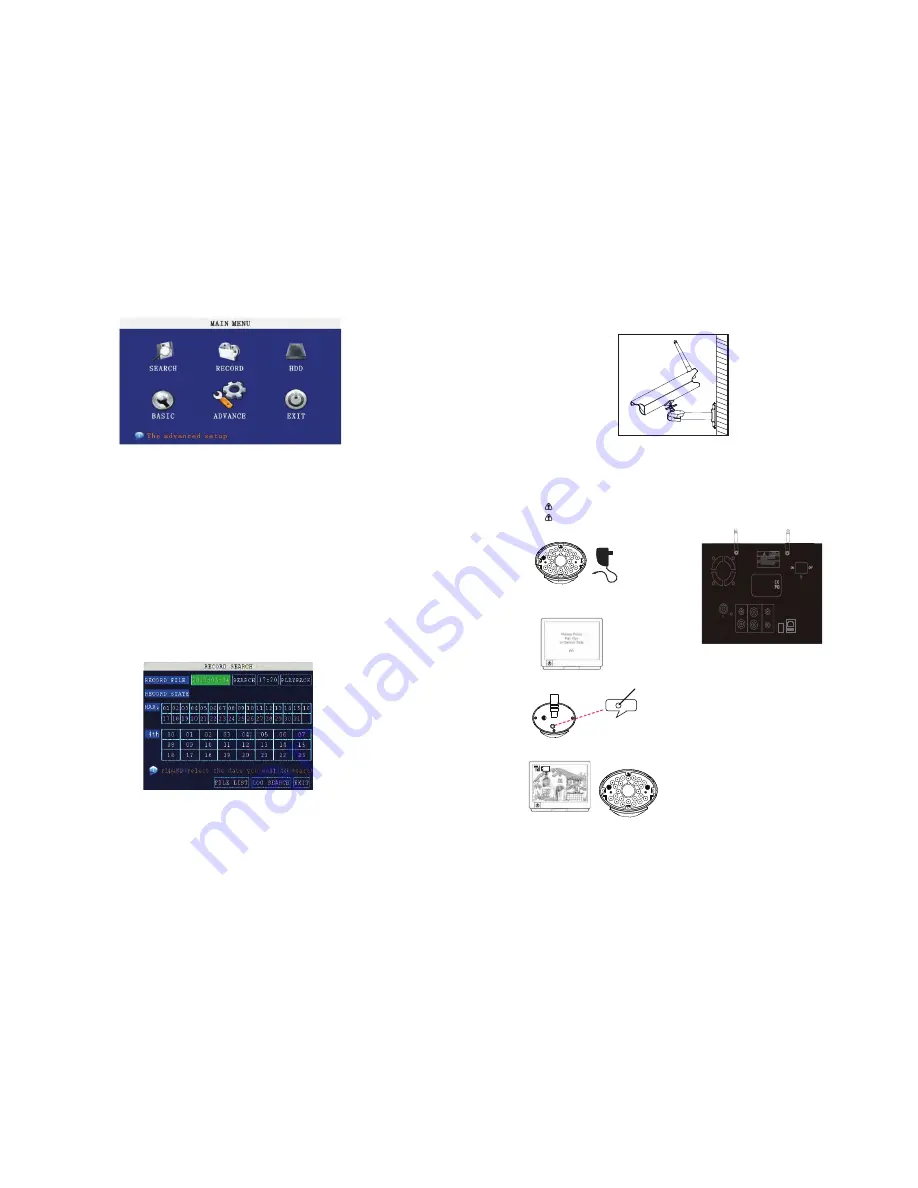
- 9 -
Remark: You must press “APPLY” to make the setting for submenu valid. It will be no use when exit directly.
There is a special feature of this DVR: when you move the mouse somewhere, the explanation information will be
showed automatically.
1 RECORD SEARCH
Move the cursor to
【
RECORD SEARCH
】
(
Icon highlighted when selected
)
,press
【
OK
】
to enter into
the setting interface.
There are three methods of searching record.
Method 1: playback by date
Date input: You can adjust the checking date and time, press
【
OK
】
or input the number directly to adjust the
year, month, date. And then input time in the next box, click “playback ” and then you can see the recording video.
Method 2: playback by recording status:
Input the date, click
【
search
】
and you can see the recording status on this date.
Instruction:
1. MONTH: It will show all the recording status in this month. Green means normal recording, Red means
alarm recording and the default color means no video. Click any date in this frame can search the recording
- 38 -
5.3
Camera Installation
Step1: D i git a l Wi r e less C a mer a Instal l a tion
Step2: System Operat i on
A . M a ke s u r e a l l c on n e c t i ons a r e c orr e c t a s a bov e d i a g r a m i n s t r u c t e d . P r e s s t h e P o w e r B u t t o n o n D V R b a c k
P a ne l t o t u r n on t h e L C D d i spl a y. C H 1 C H 2 w i l l di s p l a y i m a g e s of 2 D i gi t a l W i r e l e ss ca m e r a s.
B . Digi t a l wir e l e ss camera and rice i ver are paired in fac t o r y. F o llow b e l o w steps for D i gi t a l Wir e less
C a m e r a P a i r i n g i f n e c e ss a ry ! .
I t i s h i g h l y r ec o mmen d ed t o p a i r t h e c a m e r a b e f o r e h a rdw a r e i ns t a l l a t i o n.
B e for e p a i r i n g t h e c a m e r a , m a k e s u r e c a m e r a i s pow e r ON, c a m e r a s t a t us i n d i c a t o r a s shown.
a. Pr e ss (PAIR1 or PAIR2)on t h e rece i ver..
b . Sys t e m w i l l c o u n t do w n w i t h i n 6 0 s e c o nds, s y st e m
m e ss a ge a s sho w n:
c . W i t h i n 6 0 - s e c o n d c o u n t d o w n , p r e ss t h e P a i r K e y o n t h e
ba c k of c a m e r a .
d . Onc e p a i r i n g C o m p l e t e d, camer a and rec e iver s t atus
i nd i c a t ors a s a b ov e shown .
Pairing Key
Pairing Key
VIDEO IN
AUDIO IN
RJ45
AUDIO OUT
1
2
1
2
AUDIO OUT
USB
Содержание HDVR7-702X
Страница 1: ...HDVR7 702X 7 LCD Digital W ireless DVR w Network...
Страница 11: ...ok three is not all...
Страница 17: ...Loop Time Set up the scan time interval...
























