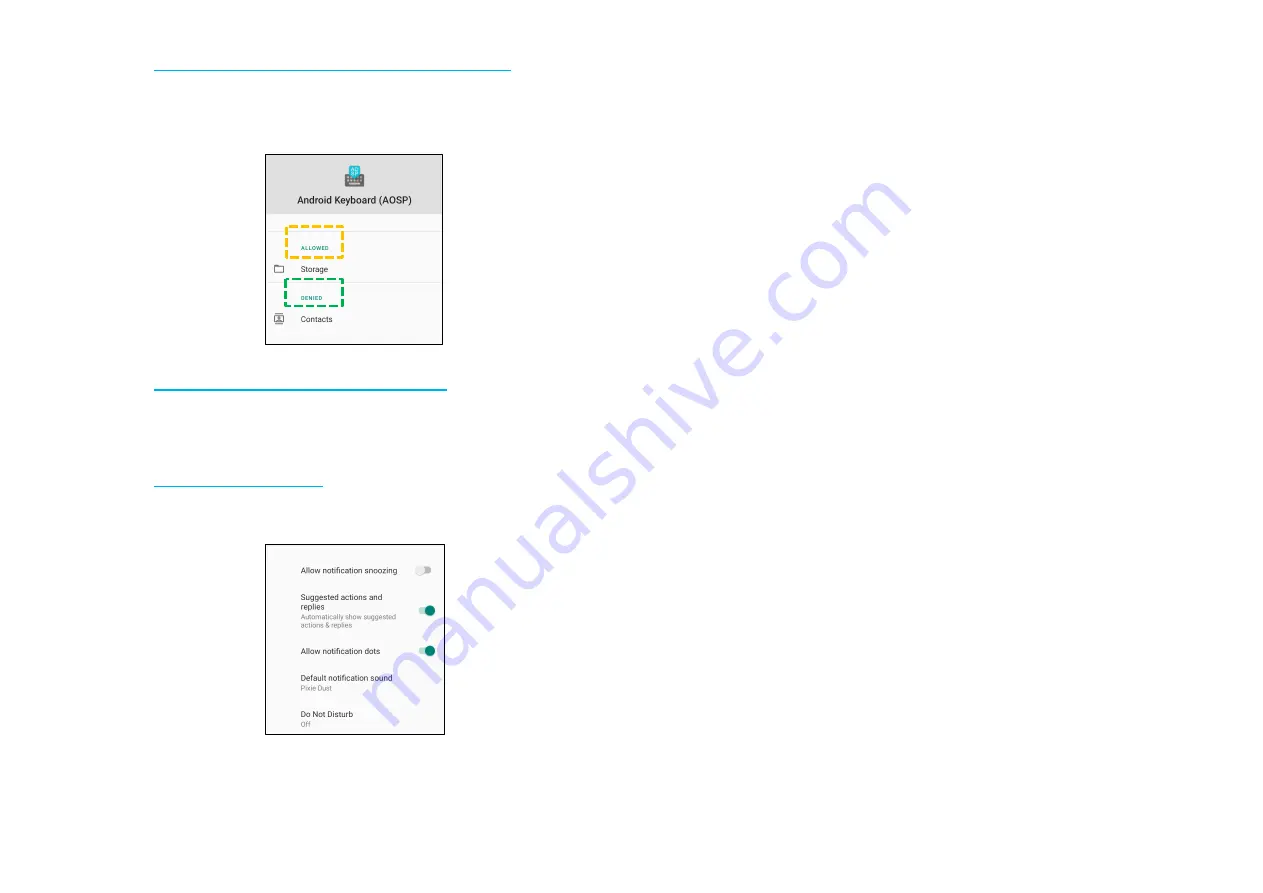
UM600609 Rev A page 44 of 94
User Manual
–
Elo Mobile Computer M60/M60C
Setting Permission manager to an application
•
To manage a preference’s permissions to an app (e.g.
Android Keyboard
), tap
Permissions
.
•
To allow a permission to an application, tap an app from
DENIED
menu.
•
To deny a permission to an application, tap an app from
ALLOWED
menu.
Setting notifications in the lock screen
•
To set up notification in the lock screen from Apps and notification screen, tap
Notifications
.
•
Tap
Notification on lock screen
. Then follow on-screen instruction on how notifications appear in the lock screen.
For additional settings
•
Tap
Advanced.
•
Tap a feature to enable or disable.
Содержание M60
Страница 1: ...USER MANUAL Elo Touch Solutions Elo Mobile Computer M60 M60C ...
Страница 9: ...UM600609 Rev A page 9 of 94 User Manual Elo Mobile Computer M60 M60C Section 1 Introduction ...
Страница 14: ...UM600609 Rev A page 14 of 94 User Manual Elo Mobile Computer M60 M60C Section 2 Getting Started ...
Страница 24: ...UM600609 Rev A page 24 of 94 User Manual Elo Mobile Computer M60 M60C Status Bar Icons and Definition ...
Страница 69: ...UM600609 Rev A page 69 of 94 User Manual Elo Mobile Computer M60 M60C Section 4 Operational ...






























