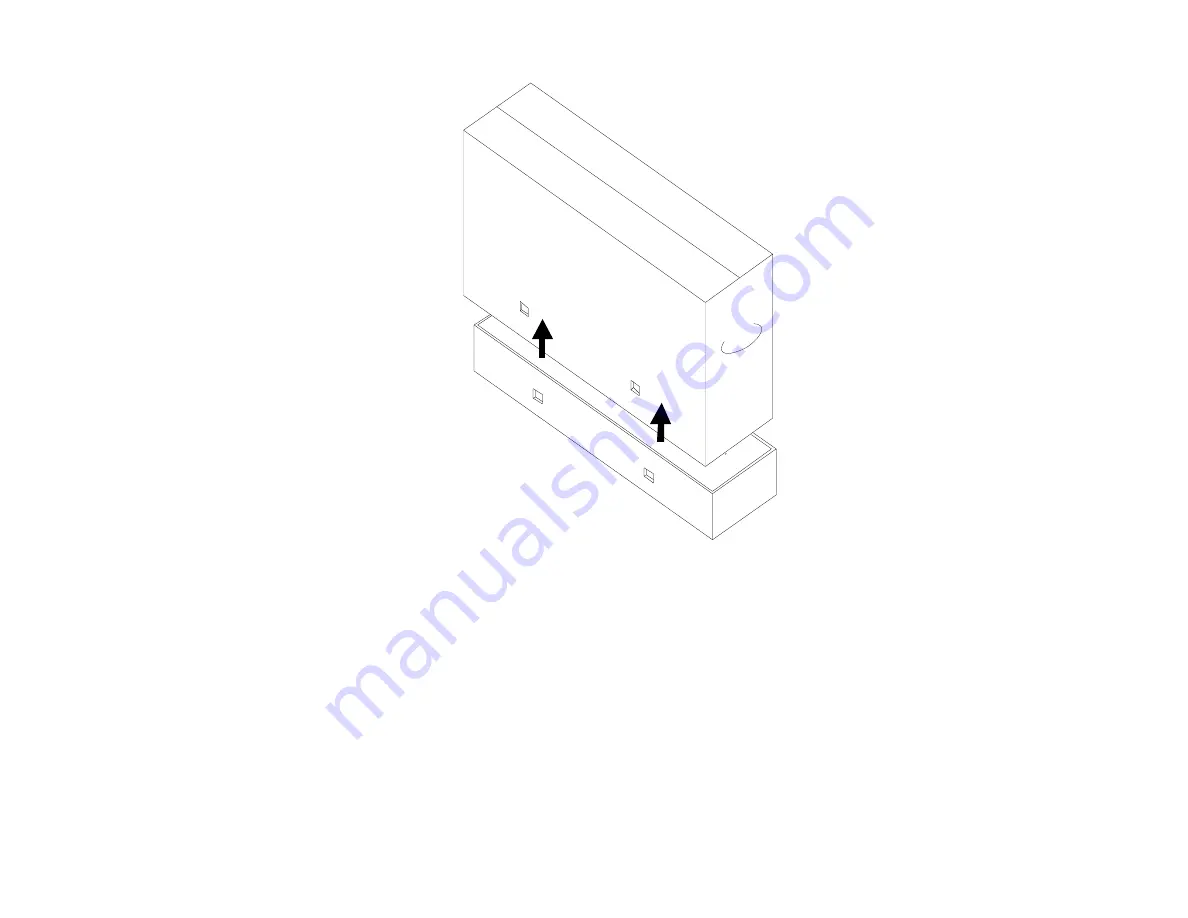
User Manual
–
IDS ET5503L
UM600482 Rev. B, page 6 of 37
3. Once the locks are removed, lift the cartons top lid off the bottom frame.
4. With the top lid removed, you now have access to the IDS Display and the included accessories.
Verify that the box contains:
•
IDS ET5503L IDS Display
:
•
HDMI 2.0 cable
•
USB-C cable (Type A plug to Type C plug)
•
power cable, IEC 60320-C13 to NA plug
•
power cable, IEC 60320-C13 to EU/KR plug
•
power cable, IEC 60320-C13 to UK plug
•
Serial 3.5mm male to Serial DB9 female cable
•
Energy label according to EU Regulation 2019/2013
•
Quick Install Guide





















