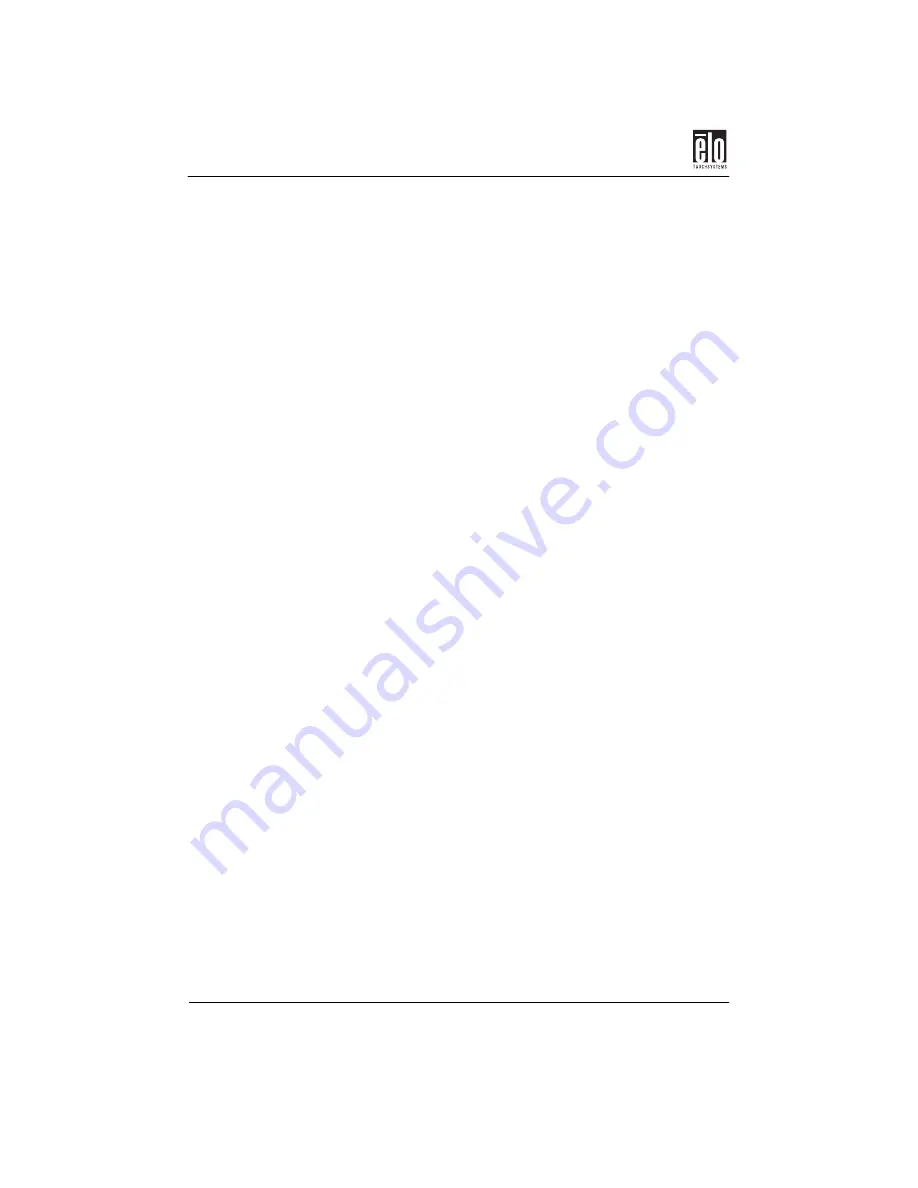
Chapter 2 : Installation
6 - Elo Entuitive Touchmonitor CRT User Guide
2.
Connect the power cord to the AC connector on your touchmon-
itor. To protect your equipment against risk of damage from
electrical surges in the power line, plug the touchmonitor’s
power cord into a surge protector, and then connect the surge
protector to a grounded (three-pronged) AC electrical outlet.
3.
Connect the touchscreen cable. Determine if you have RS-232
or USB. Connect one end to the appropriate port on the back of
your PC. Connect the other end of the cable to the touchscreen
connector on your touchmonitor. The touchscreen cable connec-
tors should fit snugly into the connectors on your touchmonitor
and PC.
4.
Power on your PC then power on your monitor. After a brief
pause the picture should appear.
5.
If necessary, adjust the front panel controls according to your
personal preference (see Chapter 3).
6.
Insert the Elo TouchTools CD-ROM in your computer’s CD-
ROM drive to install the appropriate touchscreen driver soft-
ware.
Содержание CRT Touchmonitors
Страница 3: ...ii Elo Entuitive Touchmonitor CRT User Guide...
Страница 15: ...Chapter 2 Installation 10 Elo Entuitive Touchmonitor CRT User Guide...
Страница 35: ...Appendix B Touchmonitor Safety 30 Elo Entuitive Touchmonitor CRT User Guide...
Страница 46: ...Touchmonitor Specifications Elo Entuitive Touchmonitor CRT User Guide 41 15 CRT Touchmonitor Dimensions...
Страница 47: ...Appendix C Technical Specifications 42 Elo Entuitive Touchmonitor CRT User Guide 17 CRT Touchmonitor Dimensions...


























