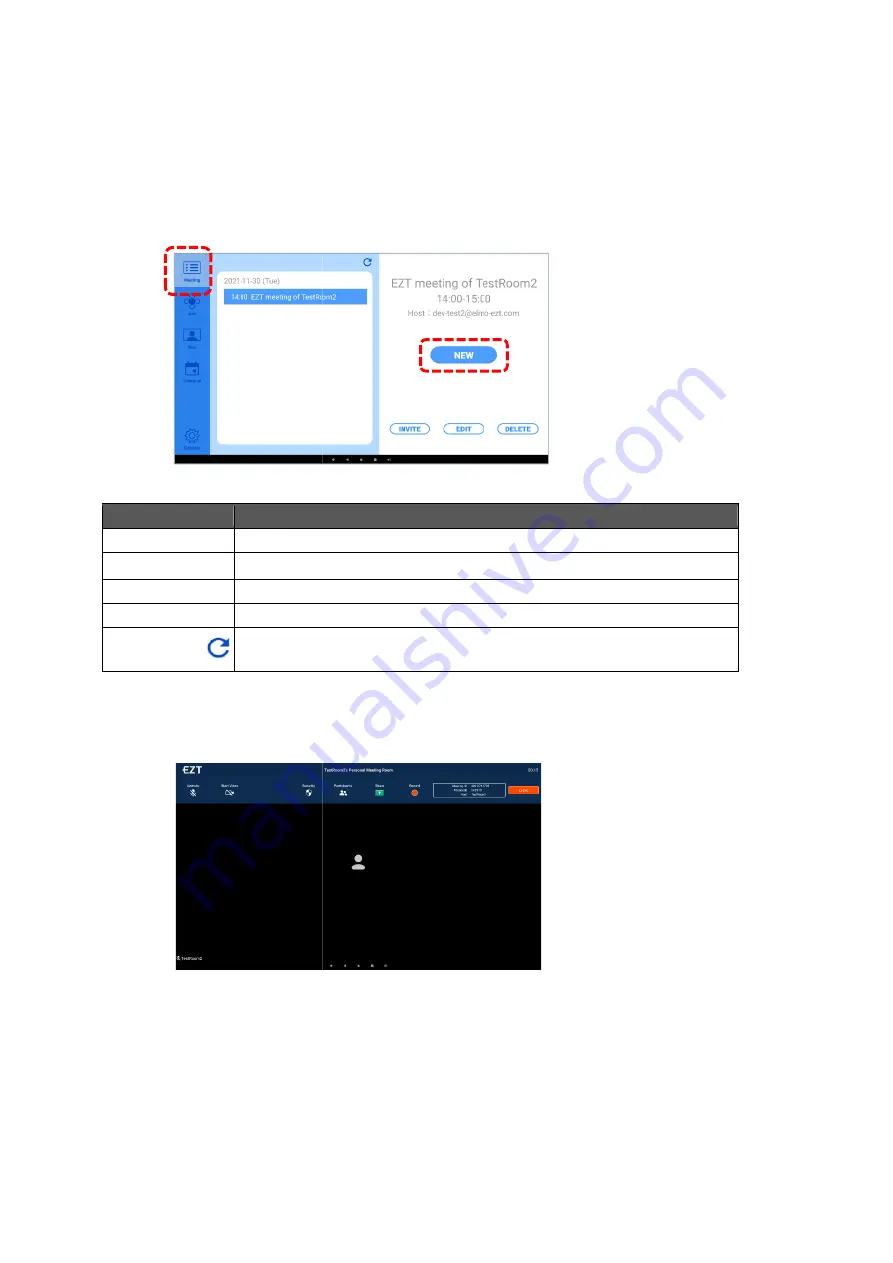
●
Starti
1
Tap
A lis
Sele
2
Tap
The
Na
N
INV
E
DEL
UPD
3
The
ng a Sc
p the Meetin
st of schedu
ect the mee
p “NEW”.
e meeting sc
ame
EW
T
VITE
T
DIT
T
LETE
T
DATE
T
e meeting s
chedule
ng icon.
uled meetin
eting to star
creen will a
To start the
To send an
To edit the s
To delete th
To update a
screen will
d Meeti
gs will appe
rt.
ppear and t
selected m
invitation e
selected me
e selected
a list of sche
appear.
(
⇒
34
ing
ear.
the meeting
Descr
meeting.
mail.
(
⇒
P.3
eeting.
meeting.
eduled mee
⇒
P.41
)
g will start.
ription
33
)
tings.















































