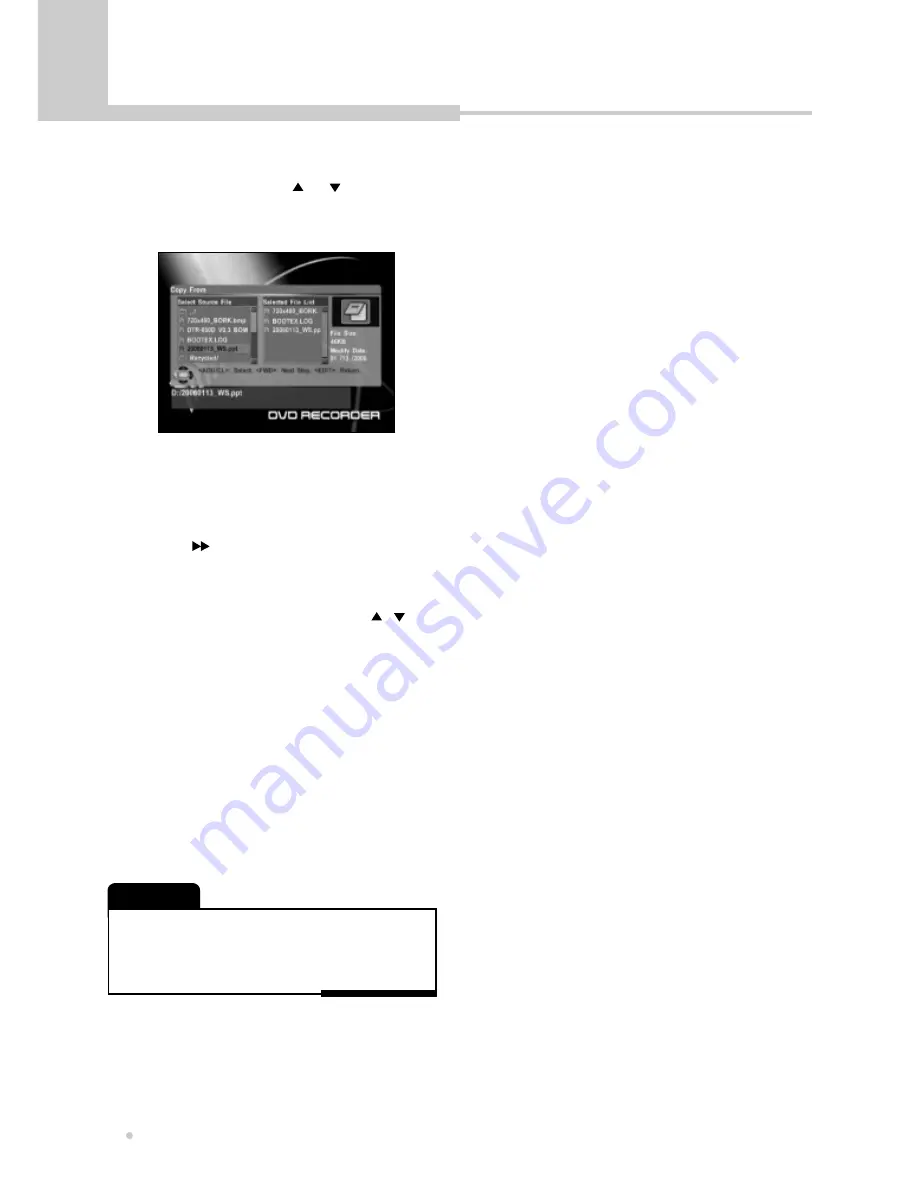
Copying
Copying
36
5
Press ADD/CL button after selecting the
file to copy by using or button.
The selected file will be added on the right
file list.
6
Repeat step 5 if you want to copy other
files.
8
Select the directory where you want to
copy the selected files by using , ,
ENTER button.
(If you want to copy the files on the HDD,
select the subdirectory of HDD.
If you want to copy the files on the disc,
select the DVD directory.)
7
Press button.
9
Press REC button.
It starts copying the files from the flash
memory to HDD (or disc).
10
Press EDIT button to exit after finishing
copying.
• Don’t use more than 500mA flash memories.
• If this recorder does not recognige the USB flash memory,
insert the USB flash memory again into the USB IN jack
after pulling it from the USB IN jack.
NOTE






























