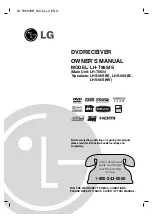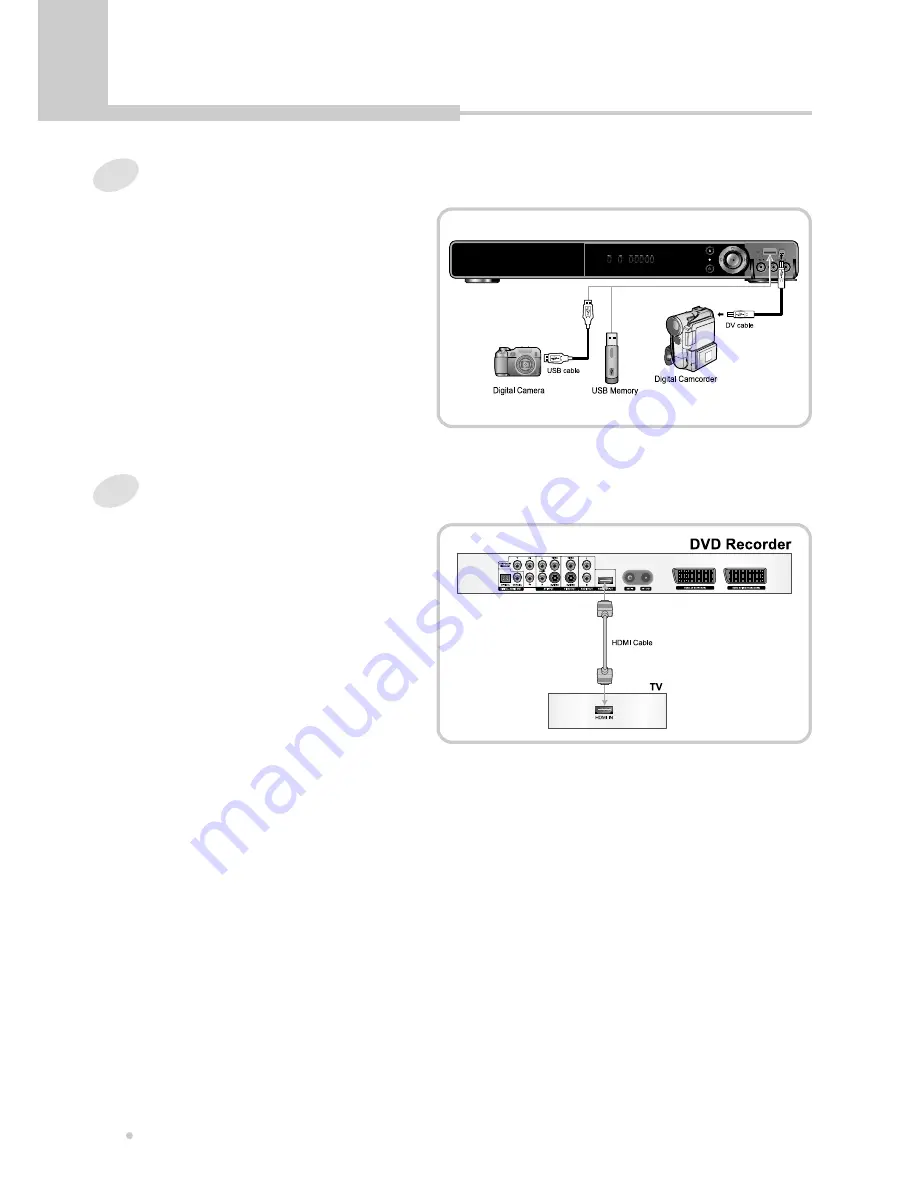
Connection
Connection
16
Connection for DV IN and USB IN
Using the DV IN, it is possible to read digitally the
contents of DV tapes.
DV Input
Connect the DV IN to the DV in/out jack on your
DV camcorder using a DV cable (not supplied).
USB Input
Insert the USB memory in the USB jack of this
recorder.
Connection for HDMI Output
HDMI (High Definition Multimedia Interface)
transfers the digital video and audio from your
recorder to your TV.
Connect the HDMI Output to the HDMI Input of TV
with a single HDMI cable.