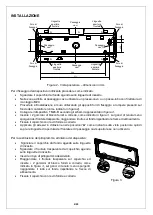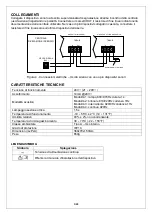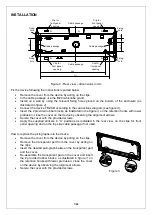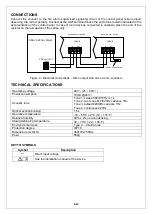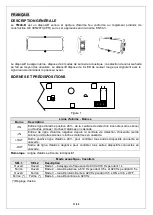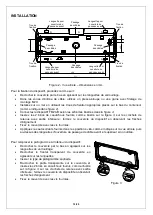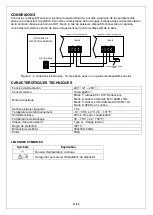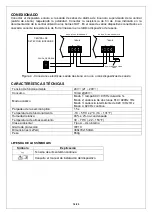7/20
INSTALLATION
A
A
A
A
A
Clip for
front panel
opening
Clip for
front panel
opening
Clip for
front panel
opening
Clip for
front panel
opening
Fixing
hole
289
311
5
4
4
3
,5
1
5
Cable passage
Cable passage
Cable passage
Cable passage
Fixing
hole
Fixing
hole
Fixing
hole
Figure 2 - Rear view
– dimensions in mm
Fix the device following the instructions reported below:
Remove the cover from the device by acting on the clips.
In the cable passage use the M20 cable/tube gland.
Install on a wall by using the relevant fixing holes placed on the bottom of the enclosure (as
illustrated in
figure 2
).
Connect the device TM24-B according to the connections diagram (see
figure 4
).
Insert the 2 provided rubber blocks, as illustrated in the
figure 3
, on the retention hooks with lower
protrusion; close the cover on the device by observing the alignment arrows
.
Secure the cover with the provided screws.
Apply the supplied stickers
in “A” positions as indicated in the rear view, on the clips for front
panel opening and on the top side cable passage if not used.
How to replace the pictographs into the device:
Remove the cover from the device by acting on the clips.
Remove the transparent part from the cover by acting on
the clips.
Insert the desired pictograph between the transparent part
and the cover.
Re-assemble the transparent part on the cover and insert
the 2 provided rubber blocks, as illustrated in
figure 3
, on
the retention hooks with lower protrusion; close the cover
on the device by observing the alignment arrows
.
Secure the cover with the provided screws.
Figure 3