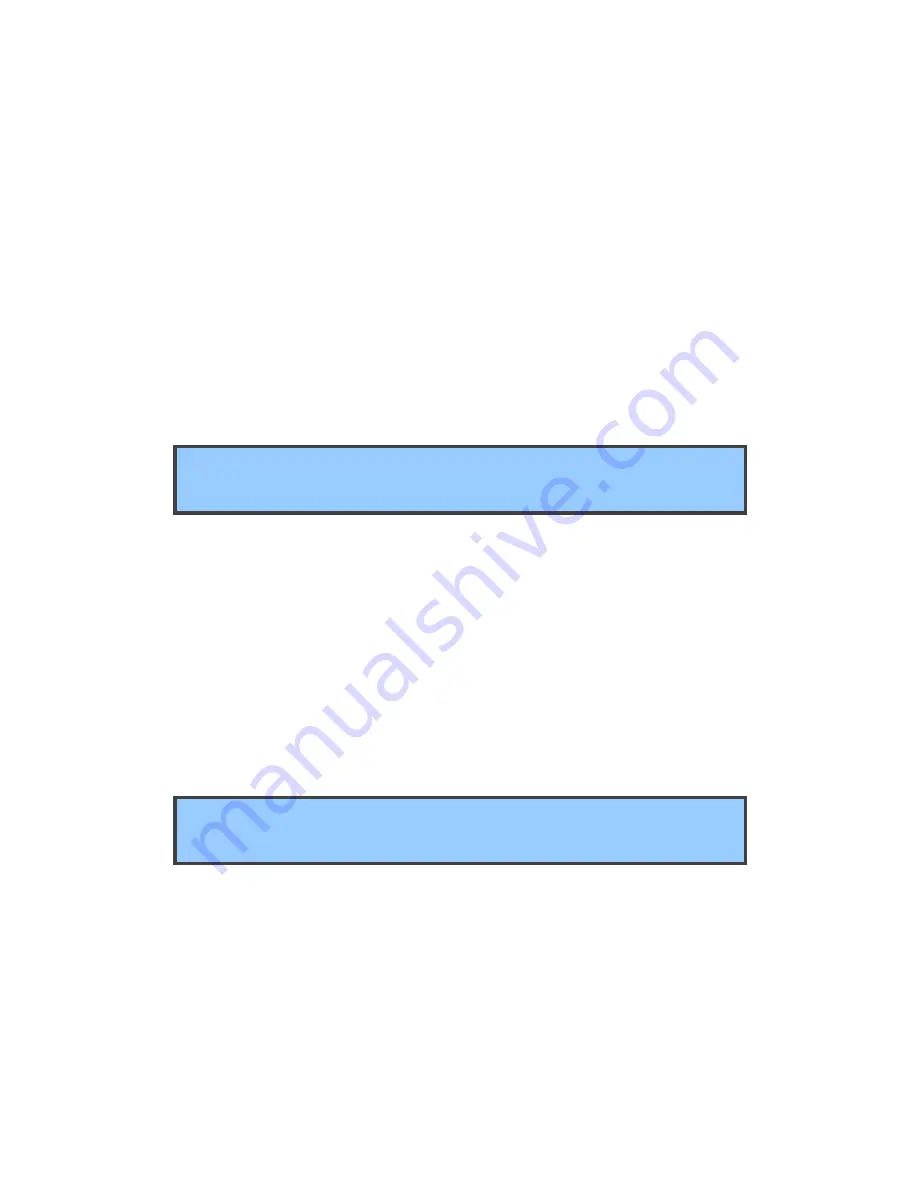
41
for music albums.
By default, the tablet is configured to lock the screen
automatically after several minutes of inactivity. If you want
to change the duration of inactivity that elapses before the
tablet enters the lock mode automatically, do the following:
1. Open Android Settings and touch Display
➙
Sleep.
2. Select the duration you prefer.
For the longest battery life between charges, select the shortest
convenient duration.
Protecting data against viruses
A copy of McAfee antivirus program is pre-installed in your
tablet, and you can find it in the Education Solutions. The
McAfee program can help you to detect and eliminate viruses.
To use McAfee Secure, you have to register with McAfee first
by doing the following:
1. Touch the
McAfee Secure
icon in the Education Solutions.
2. Follow the instructions on the screen to register with
McAfee.
Locking the tablet screen
To protect your tablet data against unauthorized access, lock
the screen and set an unlock mode for unlocking the screen.
To enable the screen unlock function and set up a password,
PIN, or a pattern to unlock the screen, do the following:
1. Open the Settings screen.
2. Touch and choose Screen Lock.
Содержание TM105A
Страница 1: ...User Guide Tablet with Android...
Страница 3: ......






























