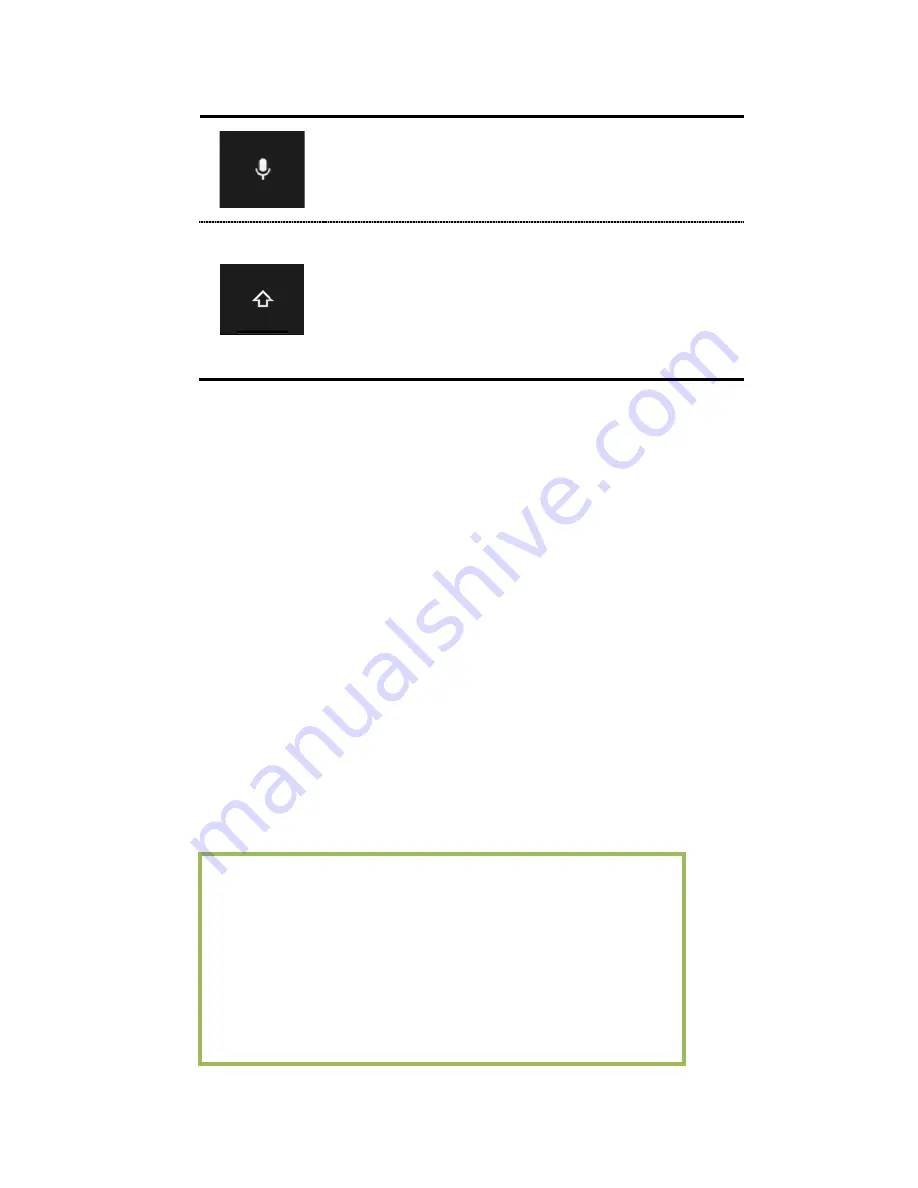
10
To input text by speaking, touch the
microphone key to start speaking.
Touch the shift key to capitalize a letter.
Double-tap the shift key to capitalize all
letters. By default, the auto-capitalization
function is enabled when you are typing
English.
Changing the input method when typing
To change the input method when typing, do the following:
1. Long-touch the settings key to bring up the input method
selection dialog box.
2. Touch the desired input method from the list.
Using the onscreen keyboard in other languages
To configure the input language, do the following:
1. Open Settings screen and touch Language & input. All the
input methods are listed.
2. Locate the input method you are using and touch the
settings icon.
3. Configure the language settings.
4. Touch the back icon when you are done.
If you have configured multiple languages for the
Android keyboard input method, and want to switch
to another language when you are typing text, do the
following:
1. Touch the keyboard icon from the system bar to
bring up the input method selection dialog box.
2. Touch the desired language from the list.
Содержание TM105A
Страница 1: ...User Guide Tablet with Android...
Страница 3: ......






























