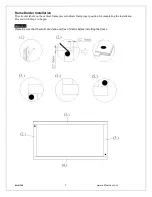041217 DR
8
www.eliteproav.com
The following velvet border installation steps are intended for the Insta-DE 2a Series only.
Adhesive black velvet border installation
1. Measure the top/bottom and left/right sides of the Insta-DE2 screen to obtain the required length of the velvet
border you will need to use for bordering your screen.
2. Peel a small portion off of the velvet border and place it about half an inch over the white area of the screen.
Continue to peel off and roll out the remainder of the velvet border until you have reached the end and cut
the edge.
Note: For best results we recommend cutting the edge in a 45° angle.
3. Repeat the process for the remainder of the sides until all sides are bordered as shown below.
Tray Installation
Remove both labels
1.
2.
Plastic dry-wall anchor
M4x6mm round head screw
5x50mm wood screw
Support bracket