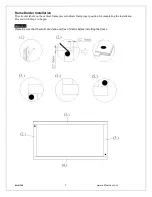041217 DR
6
www.eliteproav.com
4. Procedures for attaching the material:
a) Carefully place and align the
Insta-DE2a
on the right-hand side of the installation area. Once it has
been placed,peeloff18 inches of the back film to expose the adhesive.
b) Spray the adhesive area to allow the Insta-DE2a the ability to move within the wet installation area.
c) Press the
Insta-DE2a
down with both hands to firmly position it in place.
d) As one person holds the
Insta-DE2a
in place, the other person peels off the backing from right to left.
e) Spray the exposed adhesive back of the
Insta-DE2a
and continue until the entire area is wet.
f) The
Insta-DE2a
material at this point can be easily moved and adjusted within the installation area if
needed.
5. Smoothing, scrapping out air bubbles and water:
Caution:
The scraper’s edge is sharp. Carefully scrape the screen in a 45 degrees angle when removing air
bubbles to avoid scratching the surface.
a) Start from the Right-Middle area of the
Insta-DE2a
. Scrape up/down/left to remove the air
bubbles/water and dry any water excess with a lint-free cloth.
Note 1
: Dust or other matter may reside within the Insta-DE2a and the wall. To remove such debris,
simply peel back the
Insta-DE2a
from the wall and clean it with the mixture described in step 3-a.
b) Make sure the
Insta-DE2a
adheres properly to the wall after cleaning before proceeding.
c) Continue scraping as needed in an up/down/left direction as shown in the picture below, Step-2, Step-3.
Note 2
: Occasionally, water may come back in the areas that were just scrapped out. To avoid this from
happening, please make sure to dry any excess water immediately with a clean sponge or lint-free
cloth as soon as water is squeezed out.
6. Final Inspection:
Flash a light source directly on the surface of the
Insta-DE2a
to help inspect for air bubbles or dust.
Note: The
Insta-DE2a
should not come off at this stage. If air bubbles are present, the only way to remove
them is to use a scraper to squeeze them out.
7. Adhesion curing time:
a) In order to allow the
Insta-DE2a
and wall to properly bond, please refrain from touching and using the
dry-erase feature for a period of 2 days after the installation has been completed.
b) It is normal for the surface of
Insta-DE2a
to have slight wavy edges. These will go away and flatten
after1-2 days.