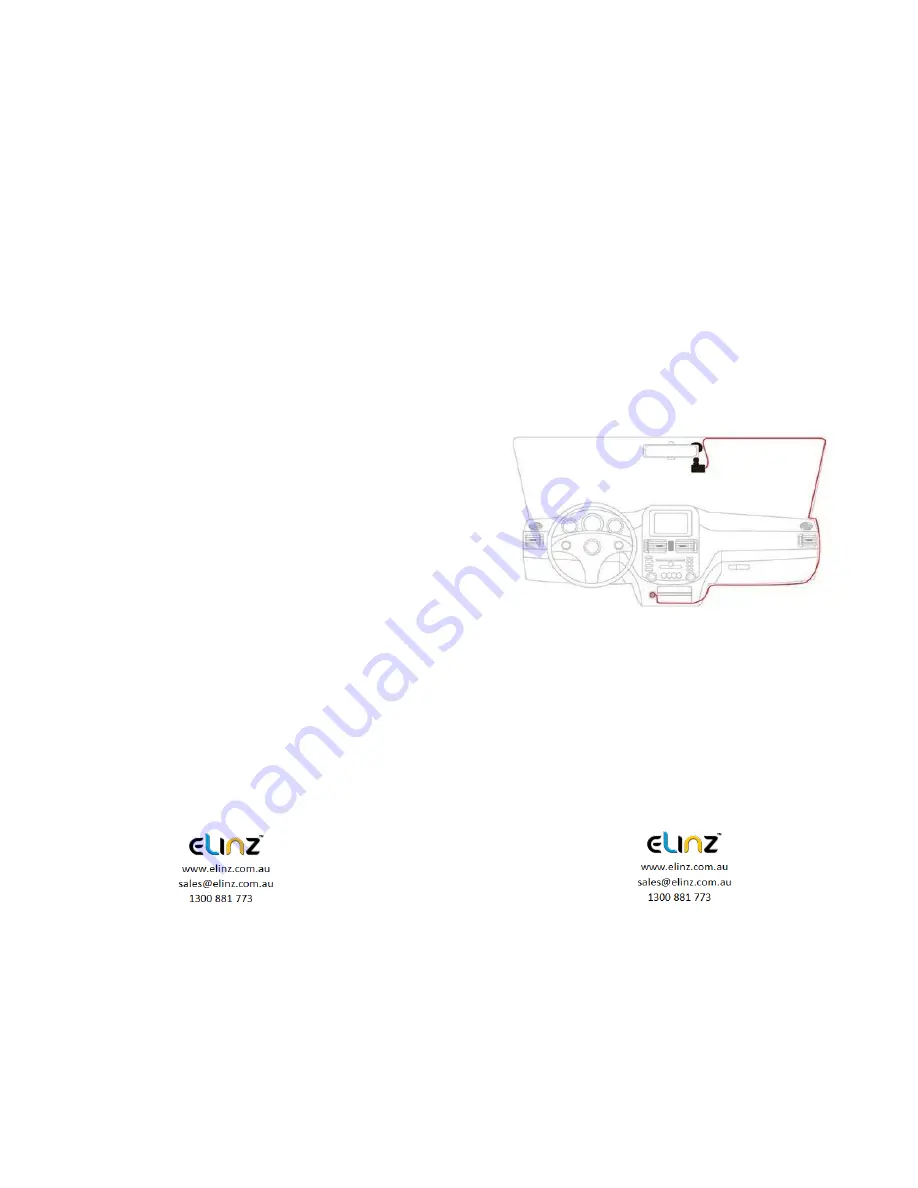
5. Extension cable charging the recorder's USB connector and car
charger is connected.
[Note] Reduces charging extension cord wiring can be laid along
the edge of the windshield.
6. The rear camera is installed in the rear of the vehicle. Pay
attention to the direction of installation. Wiring can be laid along
the vehicle roof. After the installation is complete you will plug into
the recorder rear camera interface.
7. Adjust the lens position to ensure that the lens levels with the
ground.
8. Start the engine and check if the machine has been installed
correctly.
[Note] When the machine is properly installed, the system
indicator lights will work; the machine starts to enter the recording
state and the recording indicator light flashes. Remember to check
if the display screen is normal. If not, please contact us.
Installation of wiring diagram suggested below.
Содержание DCDUAL
Страница 1: ...DCDUAL USER MANUAL ...











