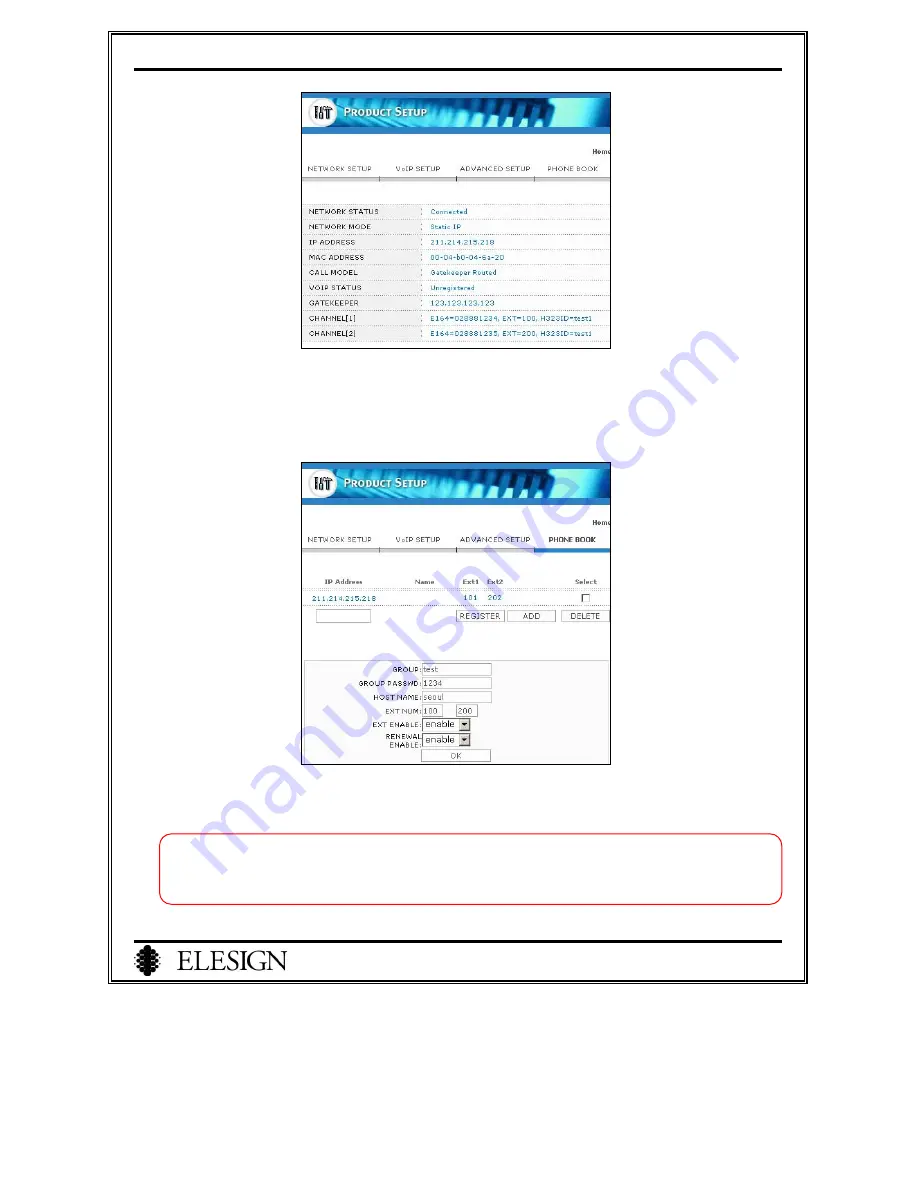
ESC2420 User Guide version1.0
41
3. Register Representative Gateway
1) Select ‘Phonebook’ from the main page.
2) Input IP address of representative gateway.
3)
Click on ‘ADD’ button to register.
4) If representative gateway is added, you will be able to see the information (IP address, Extension and
Host name) of other members within the group in the list. Check the list of IP address and extension.
! Caution: If there are same extensions used by two or more people, you can’t make a call using that
extension. If there is same extension within a Group, please re-register with new extension.























