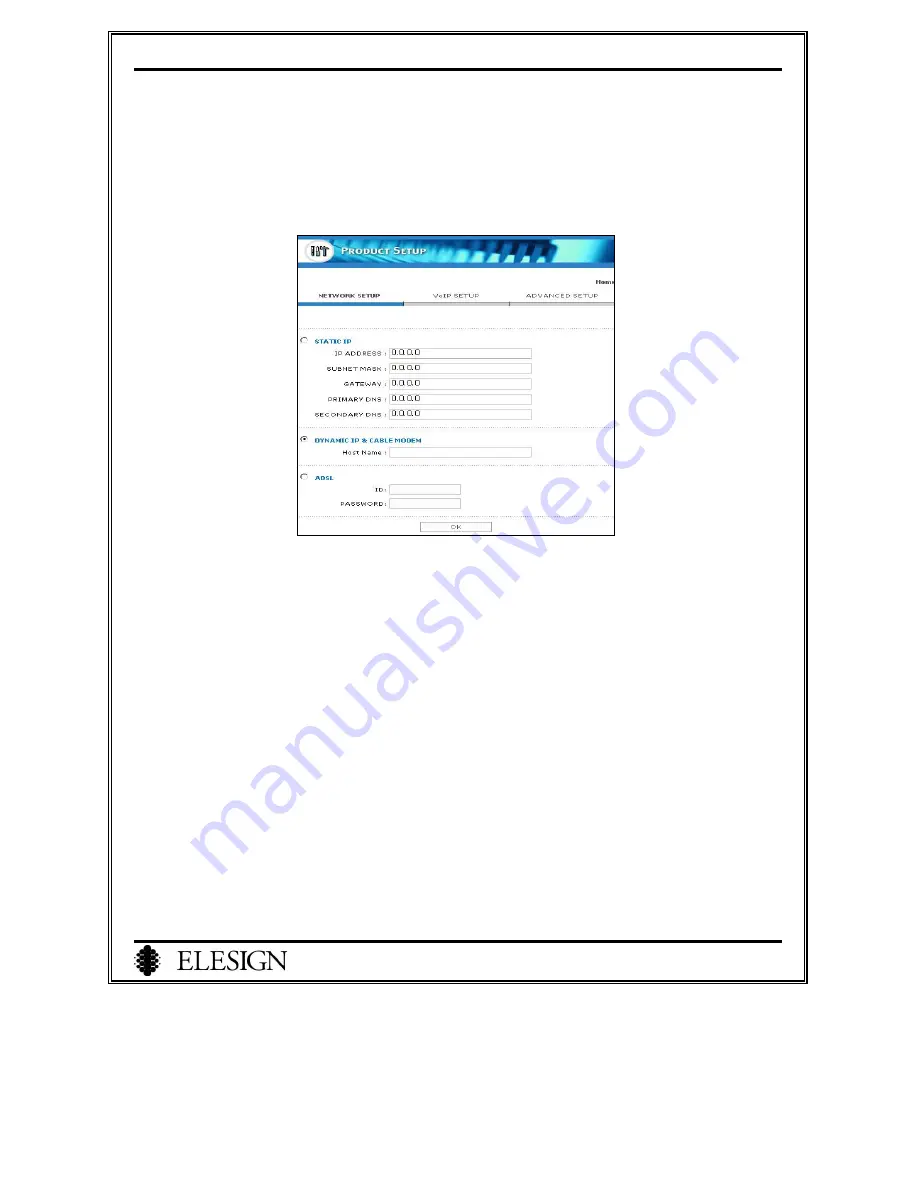
ESC2420 User Guide version1.0
21
III.
Gateway Network Setup (Step
⑤
of the Procedure)
1.
Connect to Network Setup Page
1)
From main page, select ‘Network setup’.
2)
Select the network type according to the Internet connection and input necessary information.
2. Network Setup according to Internet connection
1) ADSL Users
Check ‘ADSL’ and input ID and password that is used in connecting to Internet and click on ‘OK’
button.
2) VDSL Modem
Check ‘Dynamic IP & Cable Modem’ and click on ‘OK’ button.
3) Cable modem Users
Check ‘Dynamic IP & Cable Modem’ and click on ‘OK’ button.
※
Some of Cable service provider check on MAC address of PC’s LAN card. You might not be able to
connect to Internet if this is the case. Please contact you local cable service representative.
4) Leased Line – Dynamic IP Users
Check ‘Dynamic IP & Cable Modem’ and click on ‘OK’ button.
5) Lease Line – Static IP Users
Check ‘Static IP’ and input IP address, gateway, subnet mask and DNS. Click on ‘OK’ button.






























