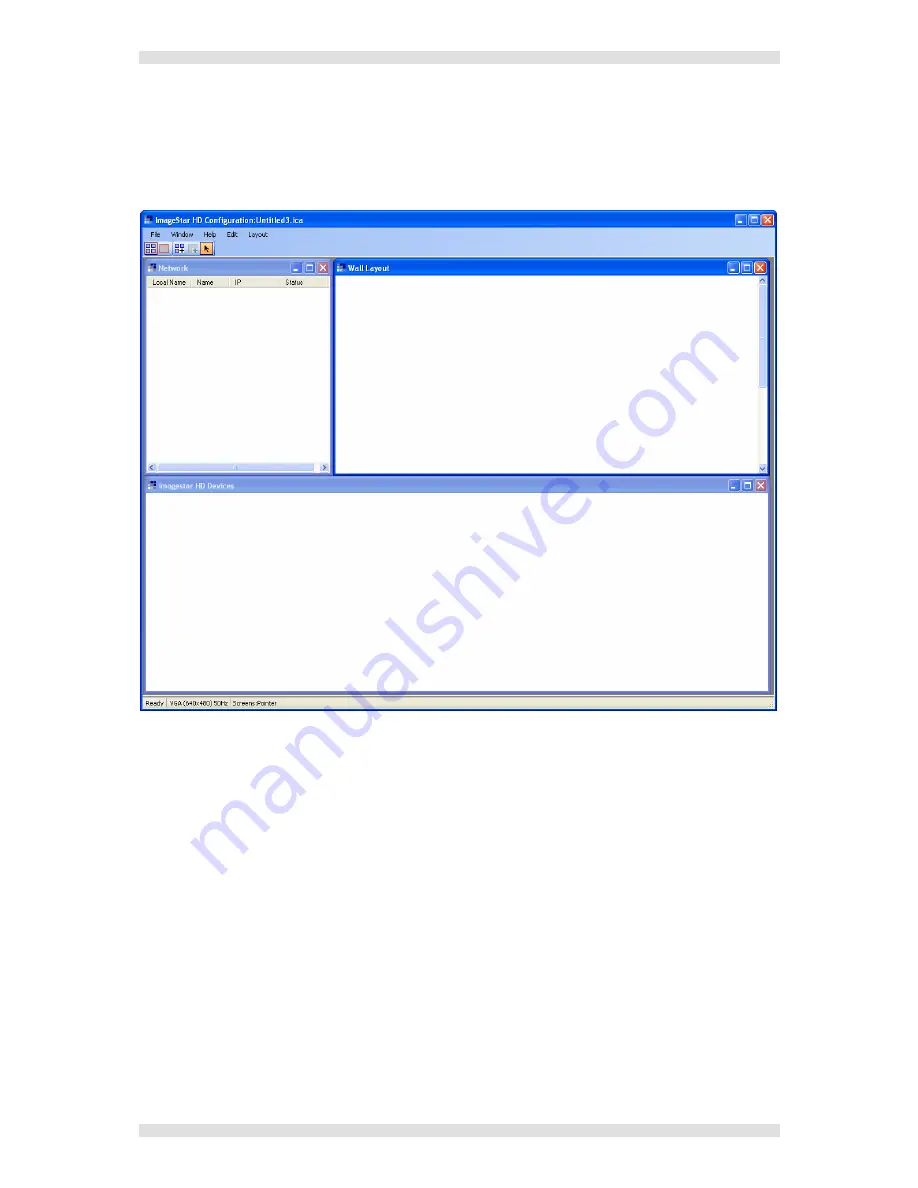
IMAGESTAR HD USER GUIDE
Section 3: Configuration
I460GB issue 4
Page 35
Overview of the Workspace
After starting ImageStar HD Configuration you will be presented with an application window similar to
the following example:
Windows
The application has three main working areas or windows:
•
Network Window
: used to manage ImageStar HD devices on the network, including the
setting-up of network communications (IP Address, etc).
•
ImageStar HD Devices Window
: used to configure and select inputs on ImageStar HD
devices and assign devices to clips.
•
Wall Layout Window
: used to configure the target display for your ImageStar HD system.
A fourth window – the
ImageStar HD Discovery Window
(accessible via the Window menu) is used
to find or ‘discover’
ImageStar HD
devices connected to the network.
Содержание ImageStar HD
Страница 1: ...ELECTROSONIC ImageStar HD ...
Страница 4: ......
Страница 32: ...Section 2 Installation IMAGESTAR HD USER GUIDE Page 32 I460GB issue 4 This page is intentionally left blank ...
Страница 89: ......
















































