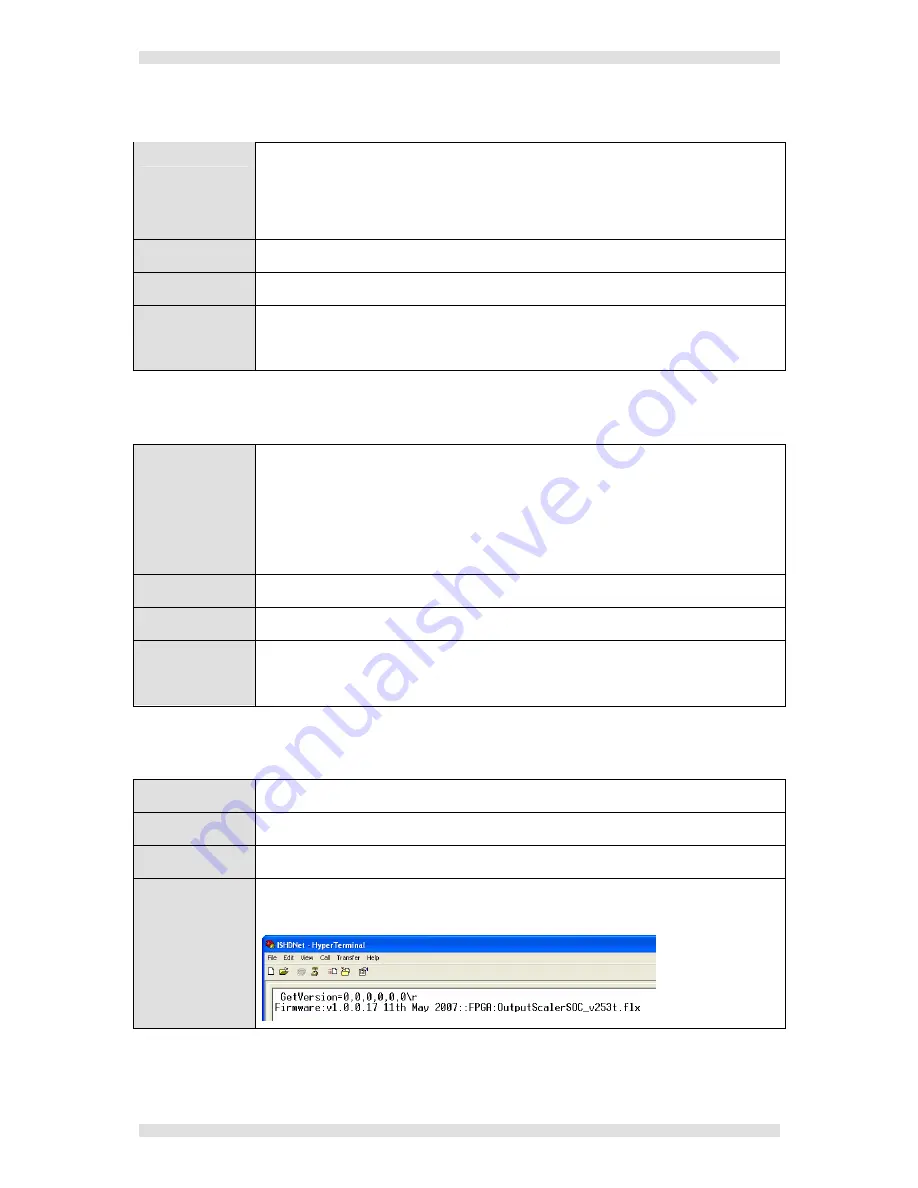
IMAGESTAR HD USER GUIDE
Appendix A: Control Protocol
I460GB issue 4
Page 77
SaveNetwork
Function
Commits new network settings (using IPADDSet, MASKSet and GatewaySet) to
the ImageStar HD flash memory.
NOTE
:
The device must be rebooted after issuing this command before it will start
using the new settings.
Format
SaveNetwork=0,0,0,0,0,0\r
Arguments
None.
Example
SaveNetwork=0,0,0,0,0,0\r
Saves the current network settings to flash memory.
SetDefaults
Function
Returns the device setup (excluding network settings) to the factory-set defaults.
All current settings will be lost.
The default settings are:
Output Mode: XGA 60Hz (mode 5) no genlock
Screen Map: 2×2 XGA with no over/underscan or offset
Source Clip: 2×2 XGA from current graphics source
Format
SetDefaults=0,0,0,0,0,0\r
Arguments
None.
Example
SetDefaults=0,0,0,0,0,0\r
Returns the device setup (excluding network settings) to the factory-set defaults
GetVersion
Function
Obtains details about the currently installed firmware.
Format
GetVersion=0,0,0,0,0,0\r
Arguments
None.
Example
Type
GetVersion=0,0,0,0,0,0\r
into the HyperTerminal window and press the
<
enter
> key. The firmware and flex versions will be displayed:
Содержание ImageStar HD
Страница 1: ...ELECTROSONIC ImageStar HD ...
Страница 4: ......
Страница 32: ...Section 2 Installation IMAGESTAR HD USER GUIDE Page 32 I460GB issue 4 This page is intentionally left blank ...
Страница 89: ......














































