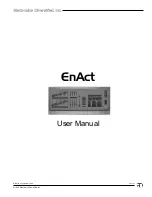8
EnAct
AND:
and
and
THRU:
thru
EXCEPT:
thru
except
AT:
Transition between number keys.
: Moves cursor up.
: Moves cursor to the left.
: Moves cursor down.
: Moves cursor to the right.
ENTER:
Accepts and executes command line instruction.
: Backspace removes last entry on Command line.
CLEAR:
Clears Command line.
SELECTION KEYS
OVERVIEW
NOTE: When addressing levels, a single-digit entry assumes the
number in the ten's column:
will yield at 70.
When two digits are entered, the second number goes to the
one's column:
will yield at 7.
DECIMAL KEY:
Used to insert between whole number cues or to identify tenth
of seconds.
FL KEY:
Full Key: Assigns value of 100%.
NUMBER KEYS
Numeric and selection keys allow the operator input on the
command line at the base of the CRT display. Numeric keys
are always considered channel numbers unless modified or
introduced by command keys.