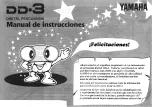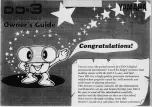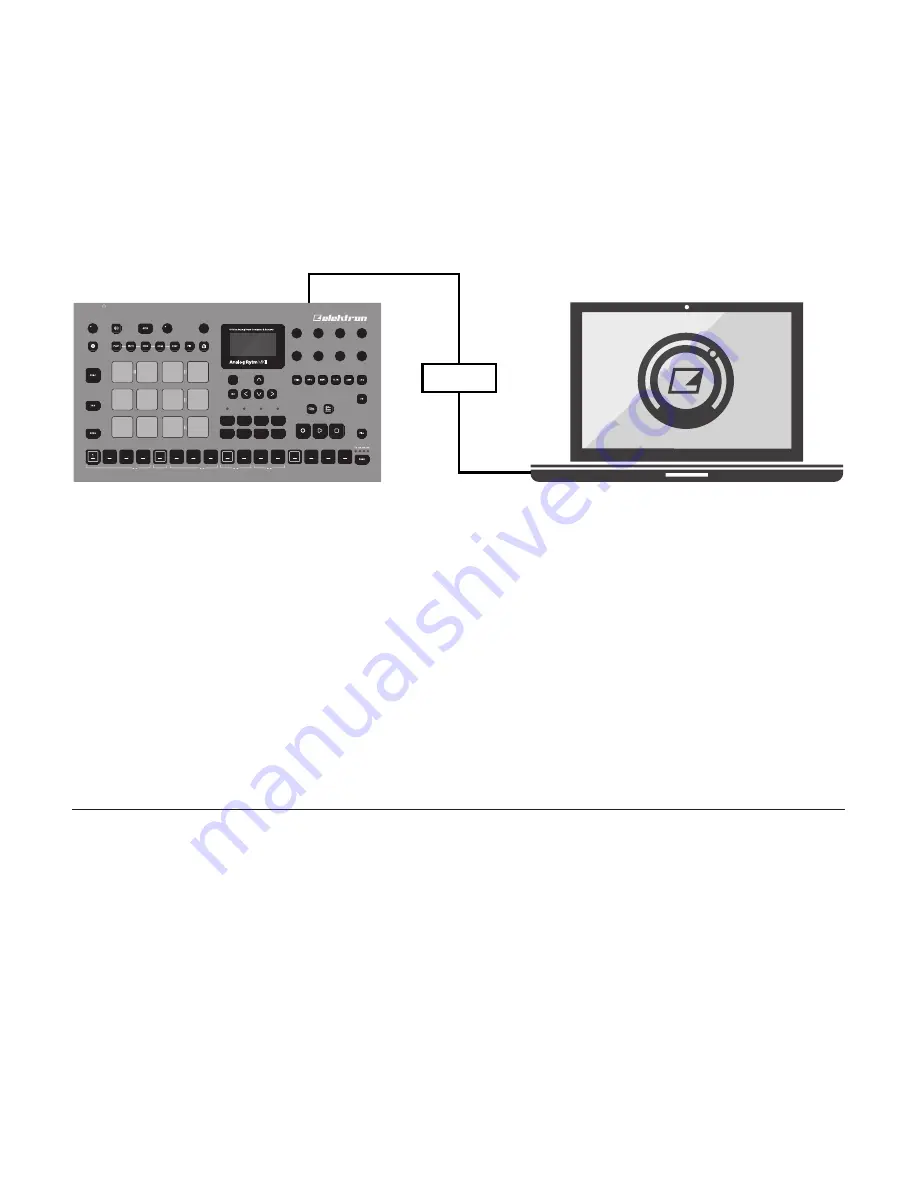
24
4.10 OVERBRIDGE
USB
Direct
Kit
Sound
Track
Pattern
Song
Setup
Tap Tempo
Save Project
Save Kit
MIDI Config
New Chain
Edit Song
Sequential
Direct Start
Direct Jump
Temp Jump
Metronome
Trig Mute
Scale
Accent
Swing
Slide
Copy
Clear
Paste
Cue Fill
Mute
Sound Browser
Assign
Samples
Settings
Quantize
BD
SD
RS
CP
BT
LT
MT
HT
CH
OH
CY
CB
Main Out
Ext In
Audio In
MIDI In
MIDI Out
MIDI Thru
Control In
BD
LT
CH/OH
RS/CP
USB
DC In
Power
Delay
Reverb
Dist
Comp
LFO
Sync B
Sync A
SD
MT/HT
CY/CB
BT
Main Volume
A
E
F
G
H
B
C
D
Quick Perf Amount
Track Level
1
BD
2
SD
3
RS
4
CP
5
BT
6
LT
7
MT
8
HT
9
CH
10
OH
11
CY
12
CB
Save
Reload
Retrig -
µTime -
µTime +
2
3
4
5
6
7
8
9
10
11
12
13
14
15
16
A
B
C
D
E
F
G
H
YES
The Overbridge software suite enables a tight integration between the Analog Rytm MKII
and a computer DAW.
When using Overbridge, the user interface for the Analog Rytm MKII will present itself as
a clearly laid out plug-in window in your DAW. Access, edit, and automate parameters for
sound shaping on screen. Always find your device preset parameters in the same state as
you left them when you return to your DAW project, with the total recall functionality.
Read more about Overbridge use and availability on the Elektron website: https://www.
elektron.se/overbridge/
5. GETTING STARTED
5.1 SETTING UP AND STARTING
Make sure you place the Analog Rytm MKII on a stable support, such as a sturdy table,
with sufficient space for the cables. Make sure to switch off all devices before you connect
the Analog Rytm MKII to other devices.
1. Plug the supplied DC adapter to a power outlet and connect the small plug to the
DC IN connector of the Analog Rytm MKII.
Содержание Analog Rytm MKII
Страница 1: ...Analog Rytm MKII A different drum Quick Guide ...
Страница 2: ......
Страница 35: ...35 ...
Страница 36: ...8261ENG A ...