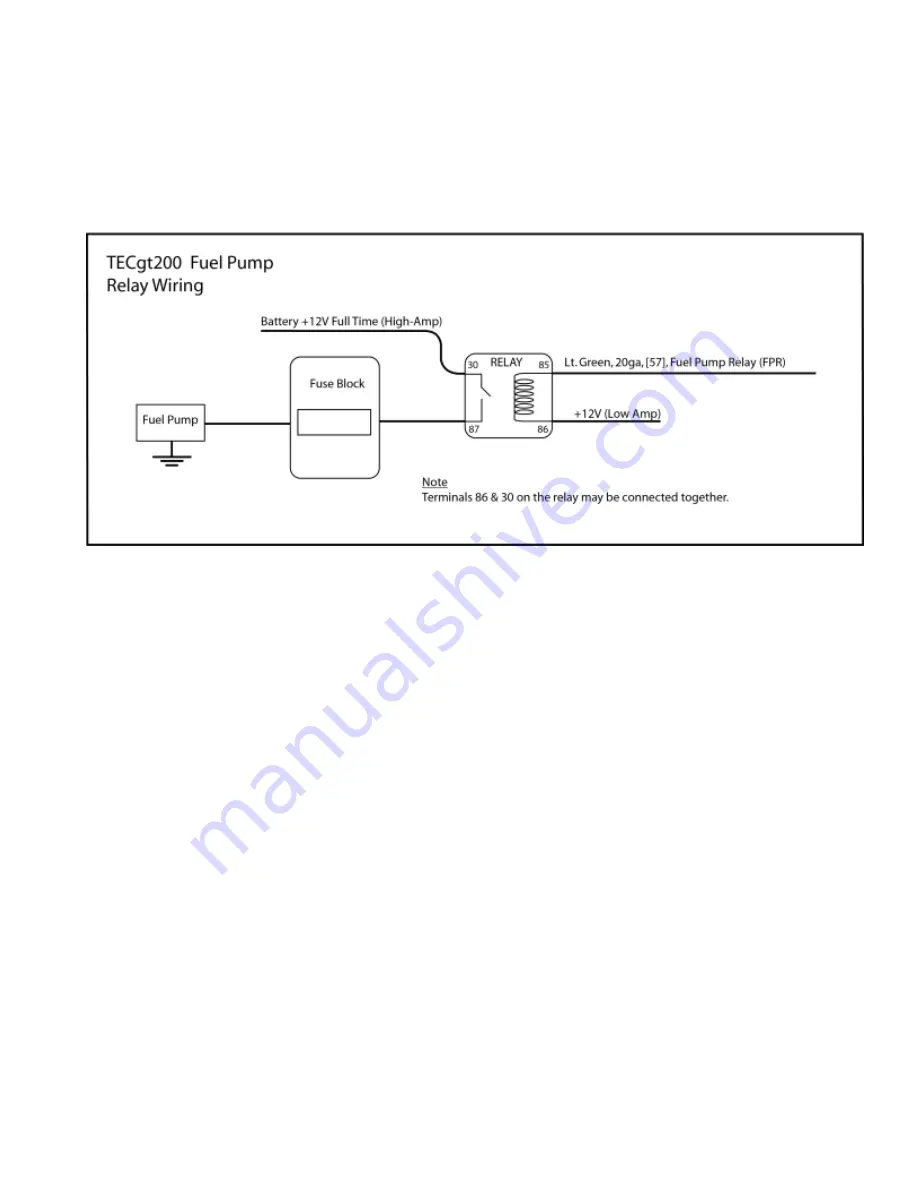
________________________________________________________________________
XDI200 Manual Version 0.1
- Page 63 -
©2017 Electromotive, Inc.
Do NOT connect the fuel pump relay output directly to the fuel pump. This will
cause an excessive amount of current to be drawn through the circuit, and may
result in damage to your
XDI200
.
Figure 77:
Fuel pump relay wiring.
6.4 General Purpose Output (GPO) functions :
Some of the most versatile functions of the
XDI200
computer are its GPO’s. These
outputs can control virtually any electronics device that is associated with engine operation. Take
for example a simple electric radiator fan. Instead of retrofitting a thermo-switch mounted
somewhere near the radiator’s air stream to turn the fan on and off, you can simply use one
channel of the
XDI200
’s
GPO functions. To accomplish this task, you would first select the
Radiator Fan
option from the GPO menu. Then, you would input the temperature at which the
fan should turn on, and the temperature at which it should turn off. The temperature readings are
all obtained from the Coolant Temperature Sensor (CLT), so they are much more accurate and
reliable than an external thermo-switch. The output of the GPO is a pull-to-ground, so you would
run the appropriate GPO wire for the channel you defined as “Radiator Fan” to a standard 4-
position automotive relay (pin 85 on the relay). The opposite side of the relay (pin 86) would be
wired to +12 volts, and the relay would be switching the power (or the ground) to the fan with pins
30 and 87.
A few facts that must be remembered when using a channel for a GPO function :
All the GPO’s, regardless of their function, are pull-to-ground outputs when
they are activated. That is, they create a connection to ground when turned
on.
















































