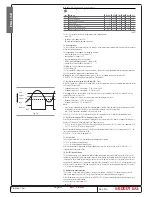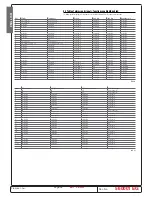Doc. No.:
560001 EG
Page:33
Ed.1" 08-2014
From ser. no.:
Fig. 7.q
8
4
2
1
3
2
1
0
Tasto Set
Tasto down/def
Tasto up/aux
Tasto prg/mute
Tastiera standard
8
4
2
1
3
2
1
0
Tasto Set
Tasto down/def
Tasto up/cc
Tasto prg/mute
Tastiera standard
64
32
16
7
6
5
4
128
Tasto haccp
Tasto aux
Tasto on/off
Tasto luce
Fig. 7.r
ENGLISH
H2: Disable keypad and/or remote control
Parameter ‘H2’ can be used to inhibit some functions relating to the use of the keypad, for example, the modifi cation of the parameters
and the set point if the unit is accessible to the public.
The following options are available:
Parameter “H2”
0
1
2
3
4
5
6
HACCP
PRG/MUTE (mute)
UP/aux
•
•
•
DOWN/DEF (defrost)
•
•
•
set (modifi cation of type F parameters)
•
•
•
•
•
Modifi cation of the set point
•
•
•
•
Modifi cation from the remote control
•
•
ON/OFF
•
•
Tab. 7.n
When the set point modifi cation and parameter modifi cation functions are inhibited, neither the set point nor the type F parame-
ters can be changed, while their values can still be displayed. The type C parameters, however, being password protected, can also
be modifi ed from the keypad, following the procedure described previously. With the remote control disabled, only the values of
the parameters can be displayed, but they cannot be modifi ed; in addition, the mute, defrost, continuous cycle, aux (auxiliary 1),
light (auxiliary 2) and on/off functions are disabled.
Warnings:
If H2=2 or H2=3 is set on the remote control, this is immediately
disabled. To re-enable the remote control, set H2=0 or H2=1 on the keypad.
Default: H2=1=> all enabled
H3: Enabling code for programming from the remote control
Parameter H3 assigns an access code to the remote control. As already described, this allows the remote control to be used when
there is more than one controller present on the same panel, without the risk of interference. For further details, see the paragraph
on the use of the remote control.
Default: H3=00 => programming from the remote control without code.
H4: Disable buzzer
This parameter can have two values:
H4=0 buzzer enabled;
H4=1 buzzer disabled
Default: H4=0=> buzzer enabled. Available on all models.
H6: Lock keypad
Using the corresponding bits, the functions relating to the individual buttons on the keypad can be enabled/disabled, according to
the following relationships:
Total (value of parameter H6): to calculate the value to be assigned to parameter H6, simply sum the values assigned to the
functions that should be disabled.
For ir33, ir33power and ir33DIN see Table 7.q, for powercompact, powercompact small and mastercella see Table 7.q.
Important:
the functions disabled using parameter H6 are added to those disabled using parameter H2.
Example:
disable the “SET button”, “AUX button”:
ir33, ir33power and ir33DIN: 1+4 = 5 = value or parameter H6;
powercompact, powercompact small and mastercella: 1+32 = 33 = value of parameter H6.
Bit
Value
Button
Functions that can be enabled/disabled
0
1
Report printing procedure
1
2
Defrost
2
4
Continuous cycle
3
8
Mute
4
16
Enter HACCP
5
32
Enable/disable auxiliary output 1
6
64
On/Off
7
128
Enable/disable auxiliary output 2
Tab. 7.o
Default: H6=0 => all buttons disabled.
H8: Select light or AUX output to activate with time band.
This parameter can be used to select the output that is activated or deactivate according to the time band (see parameters tON
and tOF).
H8=0=> Time band linked to output confi gured as the light.
H8=1=> Time band linked to output confi gured as AUX.
Note:
the output being controlled (light or AUX) must be available and selected with parameter H1.
Default: H8=0 => Time band linked to the light.
H9: Enable set point variation with time band.
This parameter can be used to enable the variation of the set point according to the time band (see parameters ton and toF). The
controller modifi es the set point by adding the value of parameter r4 (to the time toF), the new value is used for all the functions
relating to the set point (e.g. relative high and low temperature alarms, control with dead band, control with two compressor
steps etc.).
ir33, ir33power and ir33DIN:
powercompact, powercompact small and MasterCella keypad
Value
Function
Disabled
+
set button
1
down/def button
2
up/aux button
4
prg/mute button
8
Tab. 7.p
Bit
Mask
But-
ton
Functions that can be enabled/disabled
0
1
Set
Enter HACCP;Report printing procedure
1
2
def
Defrost;Continuous cycle;Enter HACCP
2
4
aux
Enable/disable auxiliary output 1; Continuous cycle
3
8
Mute
Tab. 7.q
Содержание Premium
Страница 37: ...Doc No 560001 EG Page 37 Ed 1 08 2014 From ser no E N G L I S H NOTE ...
Страница 38: ......