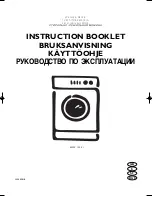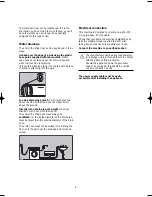10
Use
95
º
60
º
E
60
º
40
º
30
º
40
º
30
º
40
º
X
30
º
1200
900
700
500
40
º
30
º
60
º
40
º
E
40
º
E
EWW 1230 I
1
2 3
4
7
5 6
8
13
9 10
14
12
11
Control panel
1 Programme chart
A programme chart in English is in the interior part
of the detergent dispenser drawer. The programme
chart in Swedish, Finnish and Russian is supplied
with the instruction booklet.
2 Mains-on light
This light comes on when the ON/OFF button
is
pressed, and goes out when it is pressed again.
3 ON/OFF button
Press this button to switch the machine on. Press it
again to switch the machine off.
Programme Option buttons
Depending on the programme, different functions
can be combined. These must be selected after
choosing the desired programme and before
depressing the START/PAUSE button
.
When these buttons are pressed, the corresponding
pilot lights come on. When they are pressed again,
the pilot lights go out.
If an incorrect option is selected, the corresponding
pilot light flashes for about 2 seconds and the
message Err is displayed.
4 Spin speed button
Press this button to reduce the maximum speed of the
final spin proposed by the machine for the selected
programme or to select position
(no spin).
The light corresponding to the selected option
illuminates.
The following speeds are available for the different
fabrics.
• Cotton, linen:
500/700/900 max 1200 r.p.m.
• Synthetics, wool:
500/700 max 900 r.p.m.
• Delicates:
500 max 700 r.p.m.
By selecting this option the spinning phases are
suppressed.
This function is not avaiable for cotton and linen.
To be selected for extremely delicate items.
5 Prewash button
The machine performs a prewash cycle at 30°C max.
The prewash cycle ends with a short spin at 650
r.p.m. in programmes for Cotton and Synthetics, and
with emptying of the water for Delicates.
This option is not available with the wool programme.
For use when washing heavily soiled laundry.
6 Rinse Hold button
By selecting this option the last rinse water is not
emptied out, to prevent the fabrics from creasing.
When the programme has finished, the pilot light of
the START/PAUSE button
flashes to indicate
that the water must be emptied out. A static zero
appears on the display.
To empty out water there are 3 possibilities:
• Select programme
(draining):
The water is emptied out without spinning.
No Spin
Spin speed
132992810gb.qxd 04/09/2003 09:41 Pagina 10