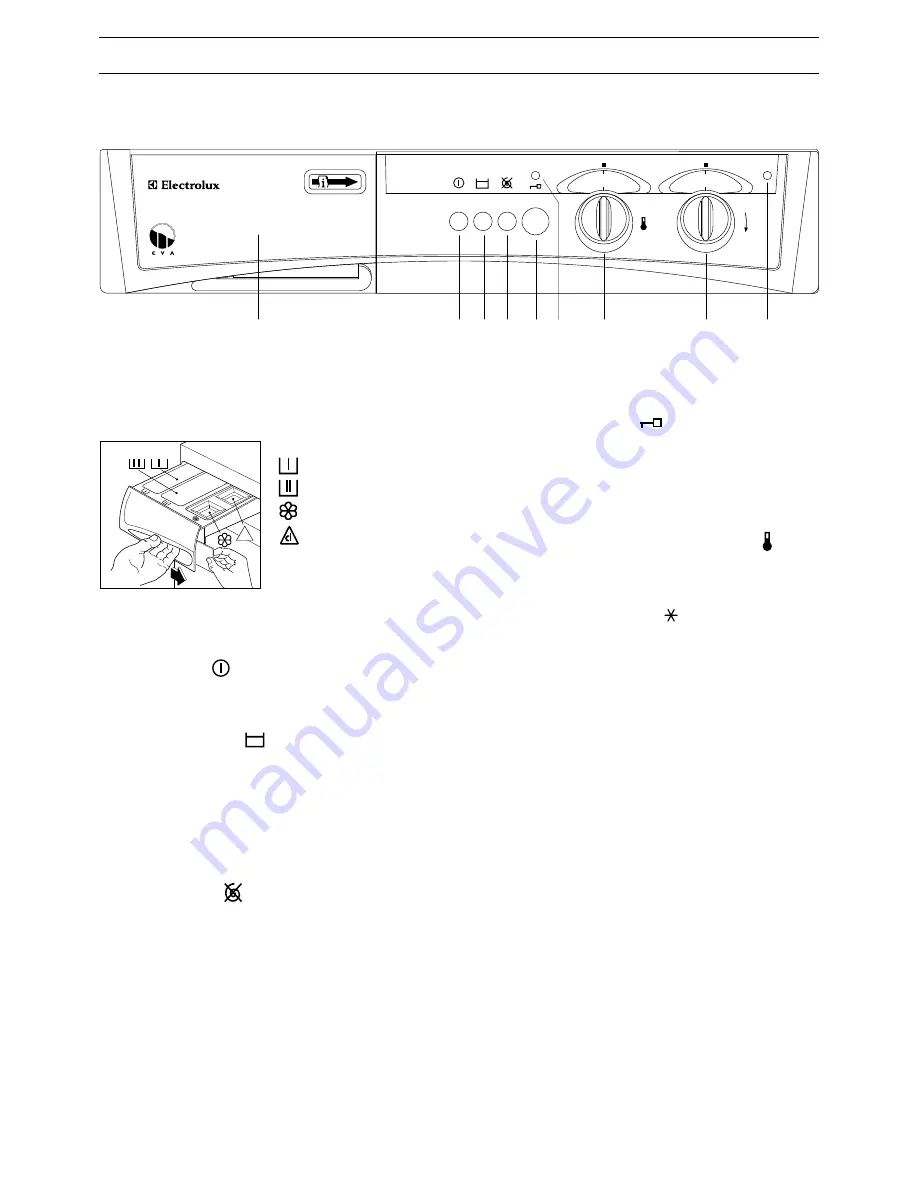
6
5 «Door open» button
Press this button to open the door.
6 «Door locked» light
This light stays on whilst the door is locked. The door
cannot be opened until the light has gone out.
7 Temperature selector dial (thermostat)
To select the washing temperature turn the dial to the
required value.
When your laundry is only lightly soiled, a cold wash
can be used (dial to position
).
8 Programme selector dial
To select the required washing programme turn the
dial clockwise.
9 Mains-on light
The mains-on light will illuminate when the machine
starts working.
1 Detergent dispenser drawer and programme chart
Symbols
Prewash
Wash
Fabric softener
Bleaching agent
Programme charts in various languages and with
symbols are supplied with the instruction booklet. The
chart in the dispenser drawer can be replaced.
USE
Control panel
P0909
Cl
1
2 3 4 5 6
7
8
9
2 On/Off button
By depressing this button the machine starts opera-
ting. When depressing it again, the machine stops.
3 Anti-crease button
Press this button with the washing programmes for
synthetic or delicate fabrics in order to block the water
drainage of the last rinse. This avoids creasing when
the laundry is left inside the machine at the end of the
washing. To drain the water afterwards, press the
rinse hold button again or select programme F for a
short spin after draining.
4 No spin button
Depress this button when washing particularly delicate
cotton or linen clothes in order to exclude all the spin
phases.



































