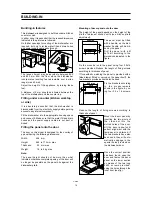5. Programme selector button
To select the required programme, press this button
until the number corresponding to the chosen pro-
gramme appears in the digital display (4) (see wash
programme guide). To start the programme, simply
close the dishwasher door. A long audible signal
(about one second) informs you that the programme
is starting.
6. Intensive programme light
This pilot light comes on when the most energetic pro-
gramme is selected (no. 2 INTENSIVE) with hot pre-
wash, suitable for pans and particularly dirty crockery,
to remind you that this programme requires an extra
dose of detergent (about 1 tablespoon) to be placed
on top of the detergent dispenser cover. Follow the
dosing instructions in the "Wash Programme" chart on
the following pages.
7. No Drying
button
When this button is pressed, the last rinse water is not
heated, with a significant saving in electrical energy.
The corresponding pilot light comes on.
In this case, the dishes are not dried automatically by
the dishwasher.
If the pilot light is not on, the full drying cycle will
be performed.
8. Delayed Start button
Allows the start of the programme to be delayed by a
minimum of 1 hour, up to 9 hours.
How to set the delayed start
When the button is pressed, the number
appears
in the display (4).
Press the button again to select the number of hours
by which you wish to delay the programme start, up to
a maximum of 9.
E.g.: if you have selected number
, the wash pro-
gramme will start in 2 hours' time.
To cancel the delayed start set, press the button until
the number
appears.
Close the dishwasher door to start the countdown: a
long audible signal (about one second) informs you that
the function is active. If you open the door again you will
see, in the display (4), how long there is to go (in hours)
before the programme starts. A flashing dot in the digital
display means that the delayed start function has been
activated. Opening the door has no effect on a count-
down which has already been started.
If, during the countdown, you wish to see the pro-
gramme number selected in the display, press the
Programme Selector button (5). If, after having started
the countdown by closing the dishwasher door, you
wish to cancel the delayed start, press button (9)
(Cancel) for about 2 seconds until the short «instruc-
tion accepted «signal is heard».
9. Cancel / programme change button
If you wish to cancel a programme which is already
running or a setting which has just been made, press
this button for about two seconds until the short «in-
struction accepted» signal is heard. The number
for the first selectable programme (Rinse and Hold)
reappears in the display whilst the programme selec-
tor light (5) flashes, to indicate that the dishwasher
has been reset and that a new programme and new
options may be selected.
START
PPC19GB
6