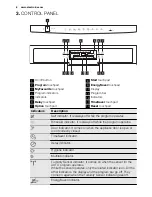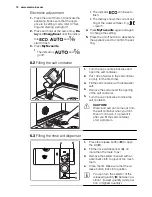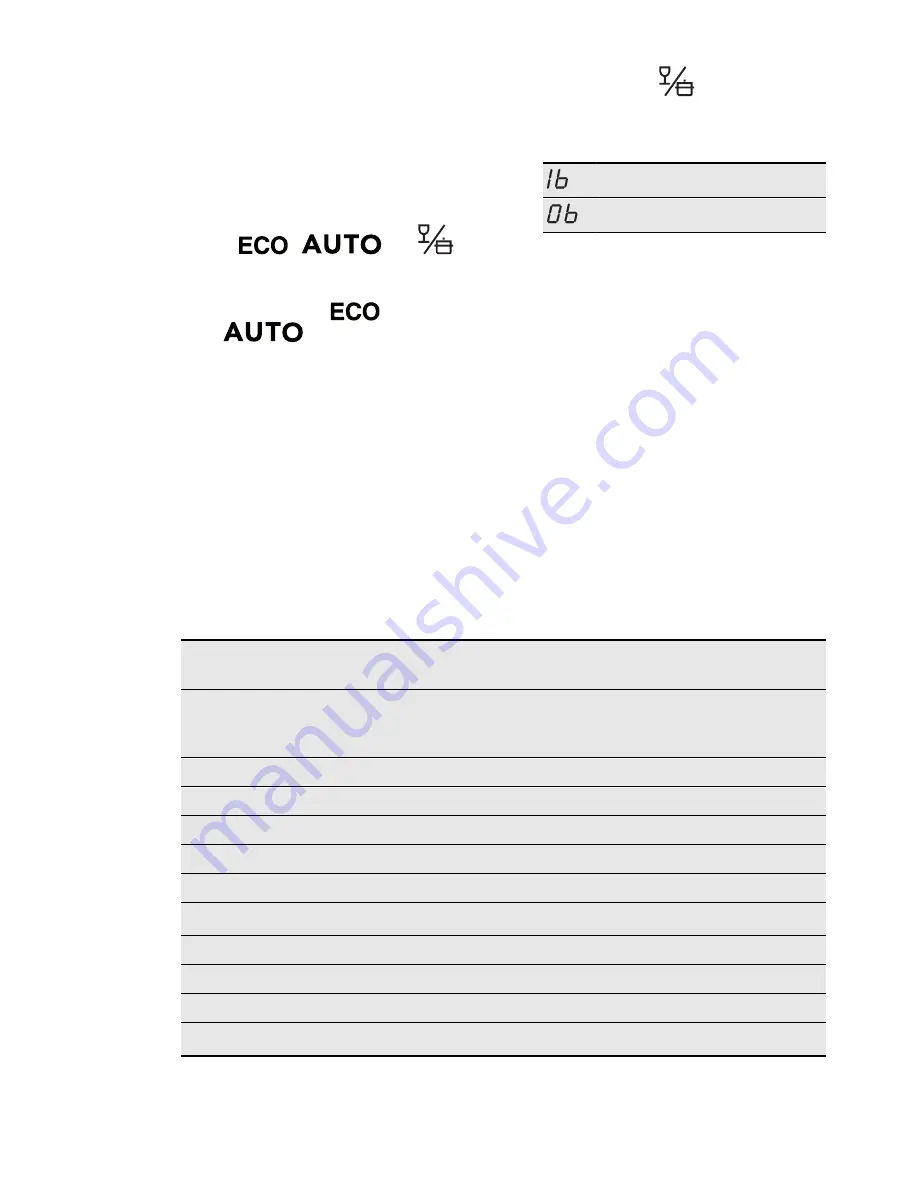
How to activate the acoustic signal
for the end of program
1.
Press the on/off button to activate the
appliance. Make sure that the appli-
ance is in setting mode, refer to “Set-
ting and starting a program”.
2.
Press and hold, at the same time,
De-
lay
and
EnergySaver
until the indica-
tors
,
and
start to flash.
3.
Press
Delay
,
• The indicators
and
go off.
•
The indicator
continues to
flash.
• The display shows the current set-
ting.
Acoustic signal on
Acoustic signal off
4.
Press
Delay
to change the setting.
5.
Press the on/off button to deactivate
the appliance and to confirm the set-
ting.
6.
BEFORE FIRST USE
1.
Make sure that the set level of the wa-
ter softener agrees with the water
hardness in your area. If not, adjust
the water softener. Contact your local
water authority to know the water
hardness in your area.
2.
Fill the salt container.
3.
Fill the rinse aid dispenser.
4.
Open the water tap.
5.
Processing residues can stay in the
appliance. Start a program to remove
them. Do not use detergent and do
not load the baskets.
6.1
Adjusting the water softener
Water hardness
Water softener
adjustment
German
degrees
(°dH)
French
degrees
(°fH)
mmol/l
Clarke
degrees
Electronic
47 - 50
84 - 90
8.4. - 9.0
58 - 63
10
43 - 46
76 - 83
7.6 - 8.3
53 - 57
9
37 - 42
65 - 75
6.5 - 7.5
46 - 52
8
29 - 36
51 - 64
5.1 - 6.4
36 - 45
7
23 - 28
40 - 50
4.0 - 5.0
28 - 35
6
19 - 22
33 - 39
3.3 - 3.9
23 - 27
5
1)
15 - 18
26 - 32
2.6 - 3.2
18 - 22
4
11 - 14
19 - 25
1.9 - 2.5
13 - 17
3
4 - 10
7 - 18
0.7 - 1.8
5 - 12
2
< 4
< 7
< 0.7
< 5
1
2)
1)
Factory setting.
2)
Do not use salt at this level.
ENGLISH
11