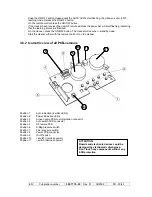EN Publication
number
599 71 19-22
Rev. 01
02/2009
PR - 40/42
7.1.2 Deactivation
To deactivate the LED indicator after activation this can be made in three ways. First is to disconnect
and reconnect the main connector.
Also this can be made by turning off the cleaner, turn it on again and keep the on/off button pressed
for 5 seconds.
At last when turned on after being activated, and running without the actual pressure switch is
activated for 30 seconds.
7.2 Error handling
7.2.1 General startup error
If the micro
controller doesn’t receive any signal, the triac triggering is turned off, and the power
LED:s start to flash with 1 Hz. No other functions are activated. To start the cleaner again, the main plug
must be disconnected and connected again.
7.2.2 Auto board error
On RF- and active versions, if the auto control PCB is missing, both bag and filter LED starts to flash
with 1 Hz. It will still be possible to run the cleaner in manual mode. If either the filter or the bag switch is
activated, this LED will light continually according to description in chapter “Filter and S-bag indicators”, while
the inactivated LED will continue to flash.
7.2.3 Aeropro PCB error handling
If the control unit receives an error signal from the Aeropro PCB, or no signal at all, the cleaner motor
stops and a signal sent to the Aeropro PCB to stop
the nozzle motor. AUTO LED:s indicating failure by
flashing with 1 Hz if no signal is received. If error signal, this is indicated as a normal on/off –
“walking
light”.