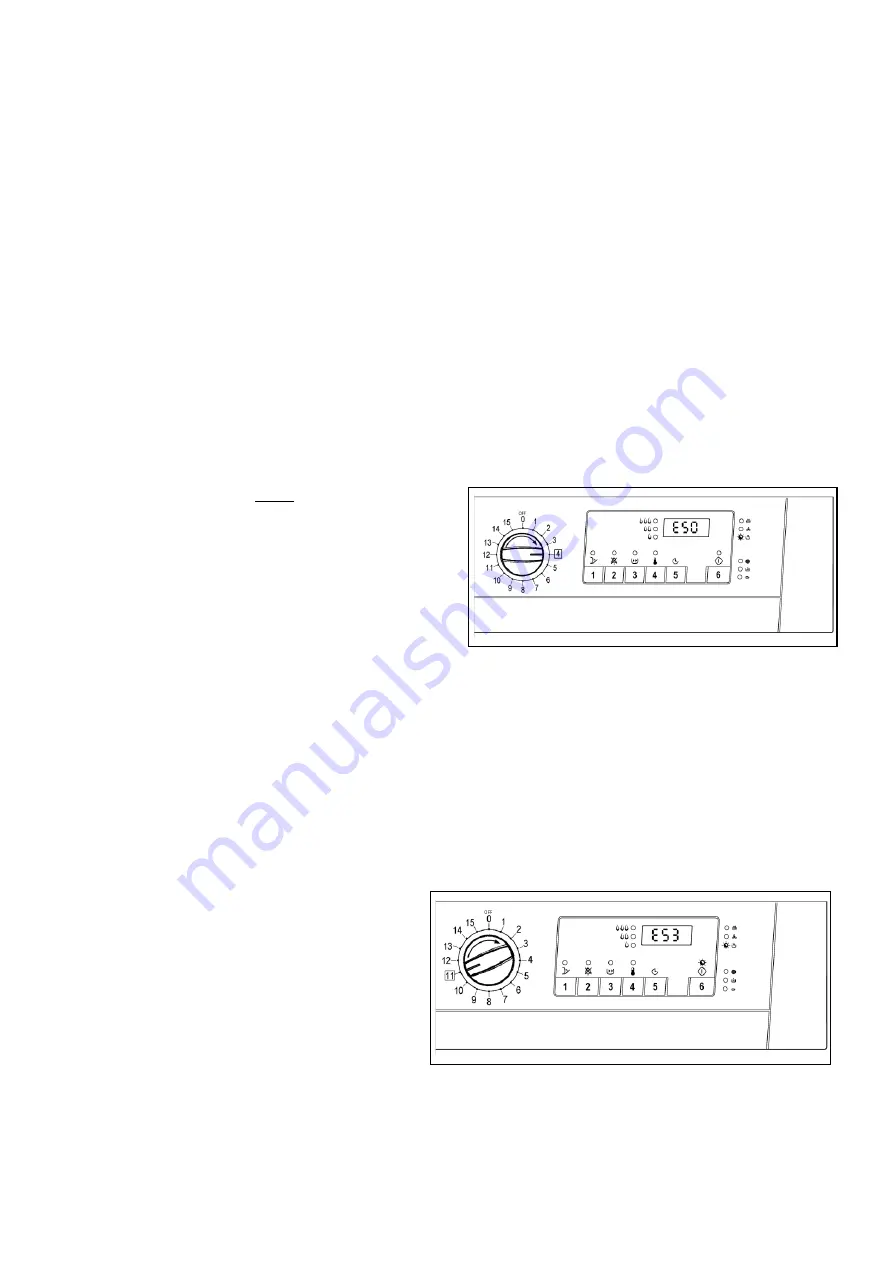
SOI/ADL 2009-10
11/63
599 72 40-73
Alarms
EB1-EB2-EB3:
In the event of problems with the power supply, the appliance remains in alarm
mode until the voltage and frequency are restored to within the normal limits or the appliance is switched
off (selector knob on position "0"). Alarm family "
B
" is displayed and it is not possible to access
diagnostics mode nor to use the "rapid alarm display" function. The complete alarm can be read only
when the abnormal condition has terminated.
2.3 ALARMS EDR 2000 JEWEL
2.3.1 Displaying the alarms to the user
Operation of the alarms is configurable according to the model. Some or all of the alarms may be
displayed to the user.
Normally, all alarms except E94, EB2 are displayed to the user.
When an alarm condition occurs, the drying cycle may be interrupted or paused; in some cases, for the sake
of safety, a forced cooling cycle is performed. In this case, the electronic board, if possible, disconnects the
power relay from the heater unit and powers the motor of the drum cooling fan. The cycle remains active until
the user switches off the appliance.
2.3.2 Alarm display during normal operation
If the DISPLAY is not featured the alarm display is indicated by the flashing of the LEDs.
The system displays the family of alarms to the user.
If for example we consider E53 alarm (problems with
the motor TRIAC) the display will show as follows:
•
First digit: letter
“E”
(error)
•
Second-third digit: the no.
“5 0“
,
i.e. the family of
alarm E53)
The same number is displayed by a repeated flashing sequence of ANTI-CREASE/END OF CYCLE LED
(0,4 seconds on, 0,4 seconds off with a 2,5 second pause between sequences); in the case of alarm E53,
The five flashes indicate the
first
of the two numbers in the alarm code E
5
3 (the alarms relative to the same
function are grouped into families).
The buzzer emits a series of "bips" in synchronization with the flashing of the LED
.
Configuration errors (E93) are indicated by all the LEDs flashing and it is not possible access the
diagnostics cycle.
2.3.3 Reading the alarm codes
To read the last alarm code memorized in the
EEPROM of the electronic board, proceed as
follows:
Access diagnostics mode (see paragraph
9.1)
Turn the programme selector knob
clockwise
to the
eleventh position
(Turn the
knob to the position 11, paying attention not to
stop at position 7, because error 32 may occur
32)
.
Displaying the alarm code
•
First digit: letter
“E”
•
Second digit: the family of the alarm
•
Third digit: the number of the alarm
Содержание EDR 1000
Страница 1: ...DRYERS ALLARMS DIAGNOSTIC ...
Страница 17: ...SOI ADL 2009 10 17 59 599 72 40 73 ...












































