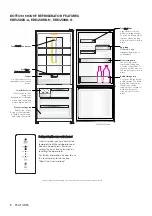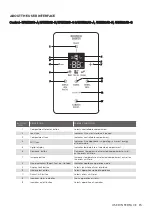Important safety instructions
Refrigerator Features
Installing your new refrigerator
Using your refrigerator
About the User Interface
General information
Error
c
odes
Cleaning the refrigerator
f
ood
S
torage guide
Troubleshooting
Ice maker troubleshooting
CONTENTS
CONGRATULATIONS
Dear customer,
Congratulations and thank you for choosing our
refrigerator. We are sure you will find your new refrigerator
a pleasure to use. Before you use the refrigerator we
recommend that you read through the relevant sections of
this manual, which provides a description of your
refrigerator and its functions.
To avoid the risks that are always present when you use an
electric appliance, it is important that the refrigerator is
installed correctly and that you read the safety instructions
carefully to avoid misuse and hazards.
We recommend that you keep this instruction booklet for
future reference and pass it on to any future owners.
After unpacking the refrigerator, please check it is not
damaged. If in doubt, do not use the refrigerator but
contact your local customer care centre.
WARNING
This symbol indicates information concerning your personal
safety.
CAUTION
This symbol indicates information on how to avoid
damaging the refrigerator
IMPORTANT
This symbol indicates tips and information about use of the
refrigerator
ENVIRONMENT
This symbol indicates tips and information about
economical and ecological use of the refrigerator
Conditions of use
This refrigerator is designed and intended to be used in
normal domestic applications only.
Record model and serial number here:
Model number: ...............................................................................
Serial number: ..................................................................................
ETB4600 & ETB5
4
00 model
EBE4500 model
ETE5720 &
EHE522
4
model
Top mount refrigerator features
B
ottom mount refrigerator features
French door ice
&
water
refrigerator features
Unpacking your refrigerator
Locating your refrigerator
Installing your refrigerator
Fitting the handles
Removing
f
eatures
Crisper
d
rawer
Nutri
Plus
TM
(Anti-Oxidant Filter)
Glass shelves
Freezer
s
helves
Drawers with telescopic slides
Twist & Serve ice
LED Lighting
Temperature control
2
CONTENTS
........................................... 4
.....................................
6
............
.
... 7
............................................................ 3
................................................... 8
........................................................ 8
........................................................ 8
....................................................................... 9
................................................................... 10
..............................................
...
........................... 10
....................................... 10
............................................................................... 10
.......................................................................... 10
............................................. 10
........................................................................ 11
.................................................................................. 11
................................................................ 12
...............
.........
........................... 13
...........................................
...
............................. 14
............
.........
.............................. 15
................................................................................. 17
........................................... 1
8
..............................................................................
19
.........................................................................
20
....................................................
23
The symbols you will see in this booklet have these meanings: