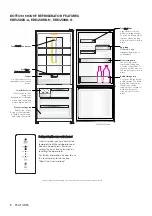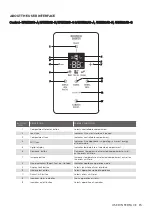ERROR CODE
WHAT IT MEANS…
WHAT TO DO…
Communication Error
If you see this icon displayed (electronic
display models) or the top temperature icon
is flashing it means that the control has lost
contact with the main control board.
The appliance will operate at its last
known setting, all auxillary functions will not
work.
Turn the unit off at the power point
for 5 minutes and then turn it back on.
Under most circumstances this will
reset the display enabling normal
function to continue.
If the error re-occurs then call
for service.
Sensor – Open Circuit /
Short Circuit
If you see this icon displayed (electronic
display models) or any combination of the
first, second and fourth temperature
level
icons are flashing it means that an error
has been detected on a sensor.
The refrigerator will run in a default cycle
to prevent food spoilage.
Call for service.
ALARM ICON
WHAT IT MEANS
OPERATION
Freezer Temperature Alarm
Activates if the freezer temperature is 10°c
over set temperature for a period of 50
minutes (except during a defrost).
An alarm will sound the temperature icons
will flash.
•
To deactivate the alarm for 50 minutes
press any button.
•
To deactivate alarm for 12 hrs on the ice
& water model press and hold Select
Mode for 10 seconds for non ice and
water models press and hold any button
for 10 seconds.
Non Electronic
Display
Door Alarm
Activates if the refrigerator or freezer doors
are left open for longer than 2 minutes.
An alarm will sound and the affected
compartment icon will flash and the
temperature and icons will fade on and off.
•
Alarm will sound and icon will flash
indicating which door is open.
(Ice & water models)
•
To silence the alarm for 8 minutes while
the door is open press any button (the
icons will continue to flash until door is
closed).
ERROR CODES & ALARMS
Alarms
Error codes
Non Electronic
Display
Non Electronic
Display
Non Electronic
Display
ERROR CODES AND ALARMS
1
7