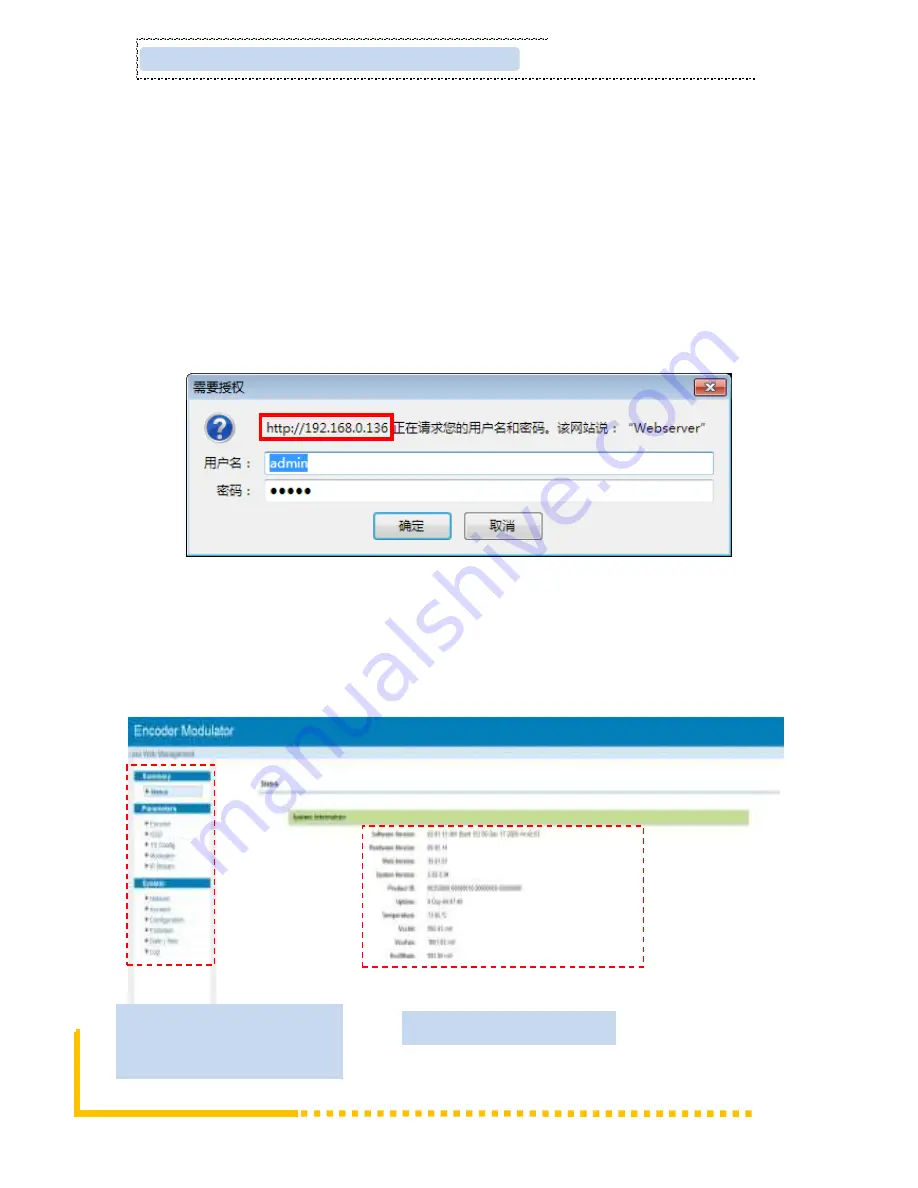
EPS-HDM1004ECO
Encoder Modulator User Manual
to confirm they are on the same network segment.
I.G. the PC IP address is 192.168.99.252, we then change the device IP to 192.168.99.xxx
(xxx can be 1 to 254 except 252 to avoid IP conflict).
Use web browser to connect the device with PC by inputting the Encoder & Modulator’s
IP address in the browser’s address bar and press Enter.
It displays the Login interface as Figure-1. Input the Username and Password (Both the
default Username and Password are “admin”.) and then click “LOGIN” to start the device
setting.
Figure-1
3.2 Operation
Summary
→
→
→
→
Status
When we login into encoder module, it displays the status interface as Figure-2.
Figure-2
User can click any item here to enter
the corresponding interface to check
information or set the parameters.
Current software version information






































