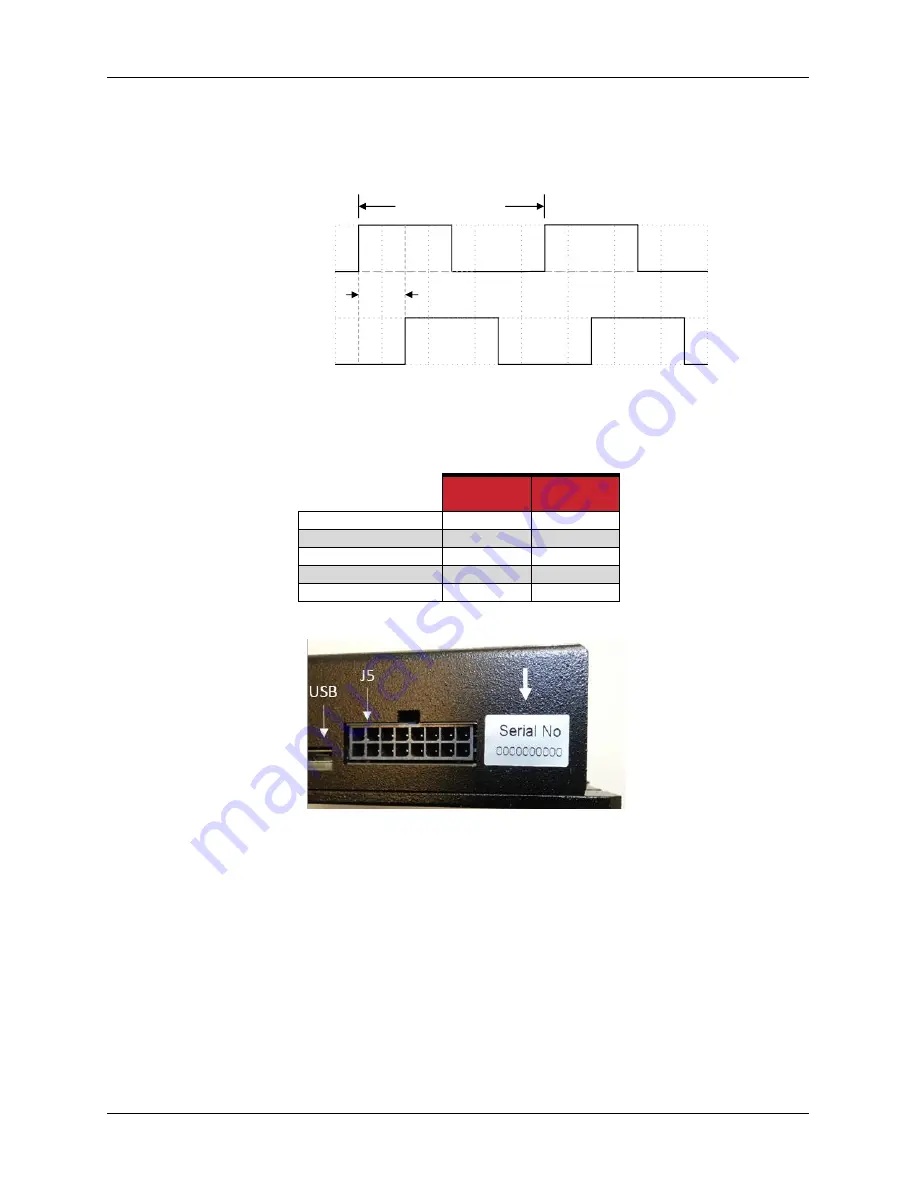
© ElectroCraft 2022
15
High Power Universal Drive User Manual
3.4
Encoder Feedback
Drive counts the encoder lines in a positive direction, when encoder signal A leads encoder signal B by
90° electrical and vice-versa. This function can be reversed using the PC configuration software. Encoder
feedback signal is shown in Figure 4.
Signal A leads B
by 90° Electrical
360°Electrical
Encoder Signal A
Encoder Signal B
Figure 4: Encoder feedback signal
3.5
Motor and Sensor Configurations
Brushless
Motor
PMDC
Motor
Hall Sensors
Yes
No
E Halls
Yes
No
Encoder Only
No
Yes
IxR Estimator
No
Yes
None
No
Yes
3.6
Identification Labels
Figure 5: Drive with identifying label
3.7
Status Indicator Lights
In normal operation, the drive is either in an
“Enabled” state or in a “Disabled” state. When power is first
applied, the green LED will be On indicating that power has been applied. The Red LED should be Off,
meaning no errors or faults.
The Enable input is used to switch between “Enabled” and “Disabled” states.
Refer to section 14 for LED flash codes and possible causes.
















































