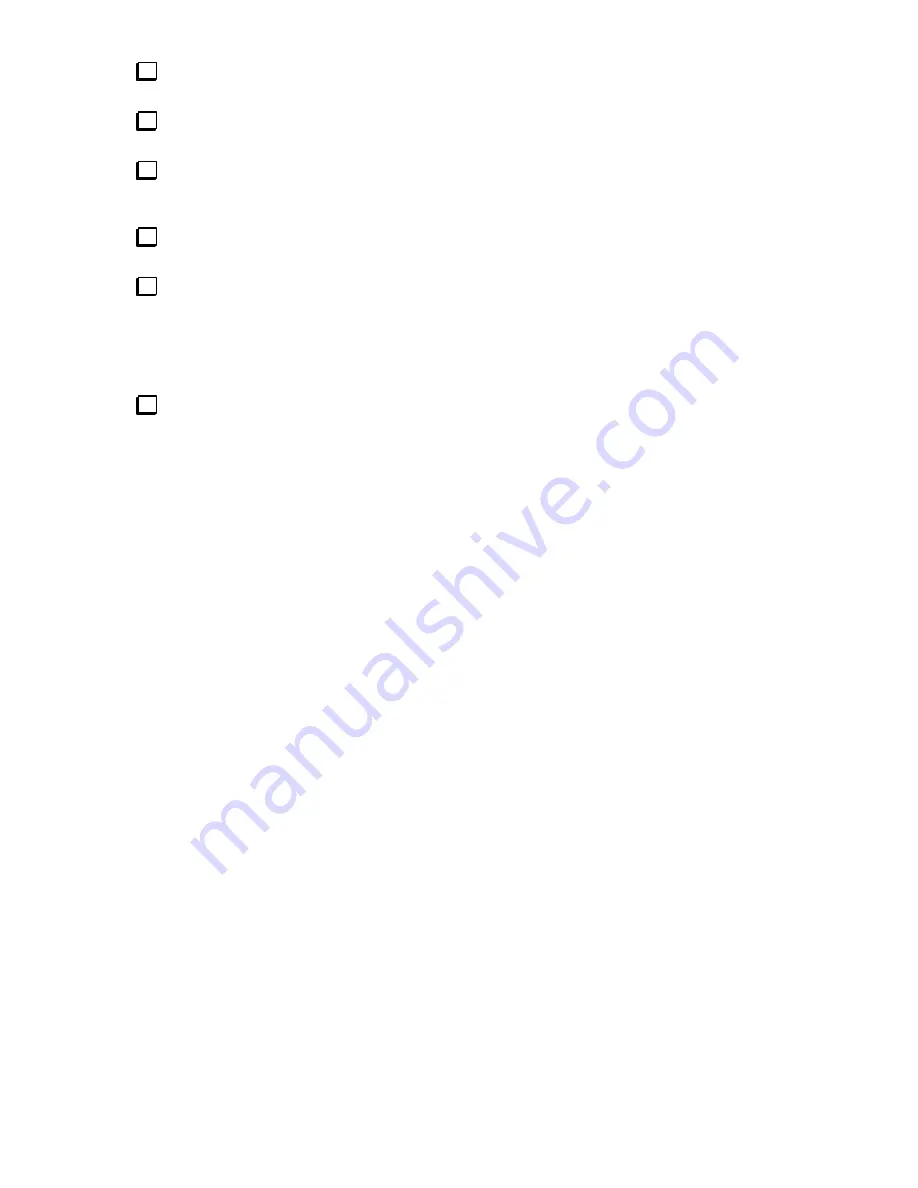
17
Use the supplied 4-40 x ¼” screw and the original lockwasher to secure the KDSP2 to the threaded
spacer. Do not overtighten the screw - the spacer is made of aluminum and its threads can be stripped.
If your K2 is Rev B (S/N 3000 or higher), inductor L1 on the Control Board will touch the bottom of
the KDSP2. This is normal. The case of L1 is
not
conductive and will not cause an electrical short.
Once again, verify there are no clearance problems between the KDSP2 and the tall components on
the K2 Control Board. In particular, be sure there is clearance between the bottom of the KDSP2 PC board
and the tops of the large electrolytic capacitors on the Control Board (C28 and C29).
Using anti-static precautions, install the DSPx Module to the KDSP2. The clearances are very tight,
and you may have to rotate the DSPx Module into the KDSP2 to clear tall components on the RF Board.
Ensure the KDSP2 is completely seated on its connectors, and that it is properly aligned. Failure to
align it properly could result in damage to the KDSP2, the DSPx, or both. When installed, there is a gap of
about 1/16” (1 to 2 mm) between the KDSP2 and the bodies of the Control Board connectors. There are no
mechanical fasteners to hold the DSPx in place. It is secured by the friction of its connectors. In the final
assembly section, you will install an insulated retention system to ensure the DSPx Module does not come
loose from vibration or reasonable shock.
Turn on the K2. If you see or smell smoke or fire, turn it off immediately, find and fix the cause.
Refer to
Troubleshooting.
















































