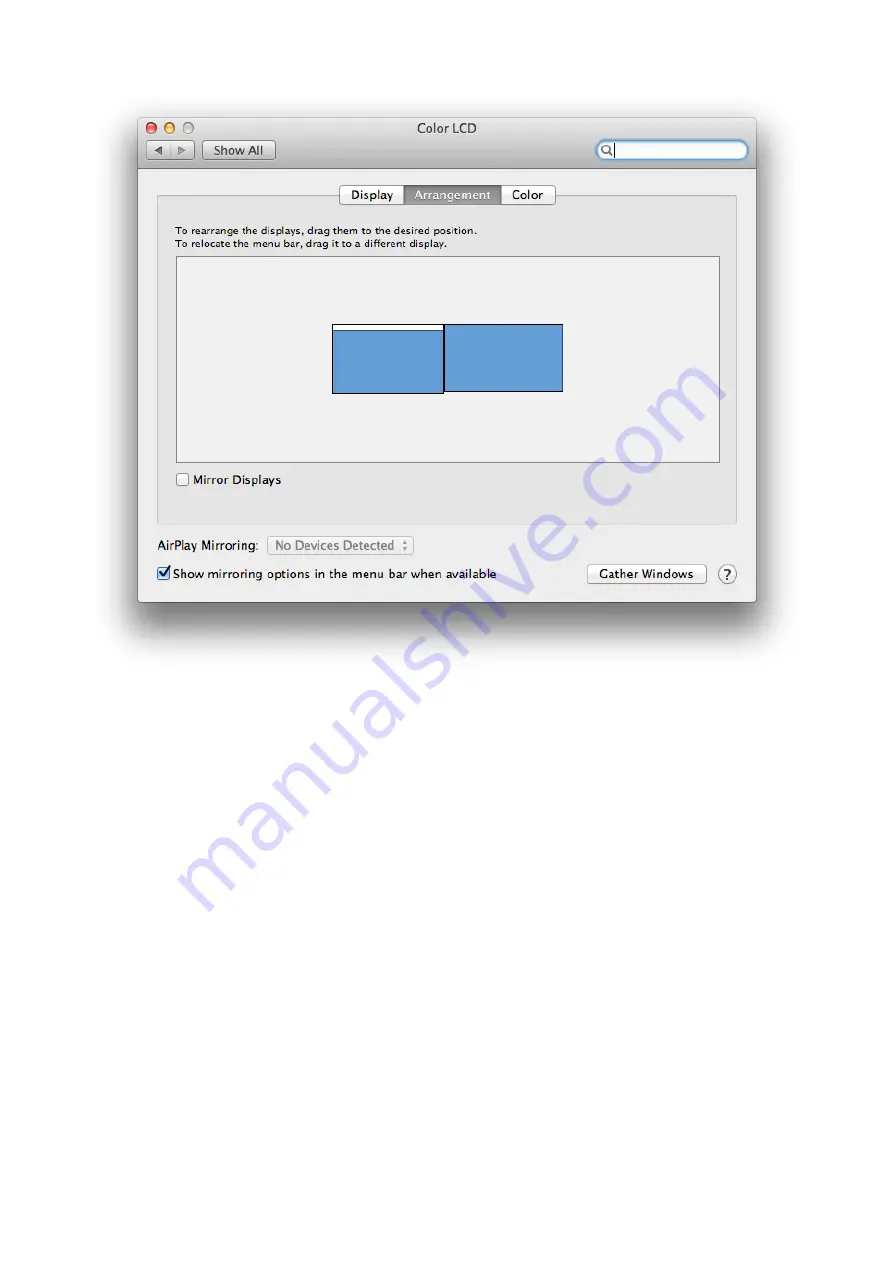
To move the position of a display, click and hold the display you wish to
move then drag it to the desired position. The display will be highlighted with
a red border whilst you are moving the display to its new position.
SETTING THE DISPLAY TO MIRROR MODE
When in Mirror mode, additional displays will display what is being shown on
the primary display. Checking the “Mirror Display” on the ‘Arrangement’ pane
enables this feature.
Содержание USB to HDMI/DP 4K
Страница 5: ...Windows 10 ...
Страница 9: ...Windows 10 ...
Страница 10: ...USING THE DISPLAYLINK U I ...
Страница 13: ...USING THE DISPLAYLINK U I ...
Страница 21: ...Frequently Asked Question s For the question and troubleshooting please refer to https support displaylink com ...




































