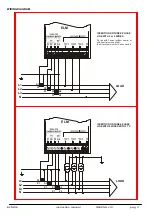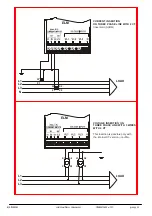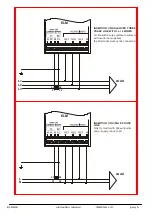- Programming of the transformation ratio of the external voltage transformers
After the precedent programming phase, on
E
display will appear the inscription VT (voltage transformer) and the value
of the transformation rate of the external TV (set to 1 from the constructor), considered as the rate between primary and
secondary (example with TV 15/0.1 kV the value will be 150).
In the same way at the programming of the CT rate will be possible to set this value. If the external TV are not used the
value to set will be 1. To confirm the value press the
A
button.
Programming of the average time (
seT AVG T’
)
After the programming phase previously described, pressing another time the
A
key, on the
E
display will appear the
message AVG T’ and the average time settable from 1 to 30 minutes. To increase the value press the
B
key. To
decrease it, press the
A
and
B
keys together (from the condition of
B
pressed). To confirm it press the
A
key.
The average time is the time used to calculate the average parameters (
avg
) and the maximum demand (
maxD
).
Programming insertion mode
It’s possible to set the following mode of insertion: UN_BAL in a unbalanced three-phase system (default), BALANC in
a balance three phase system and 1PH L3 in a single phase insertion.
In the 1PH mode are displayed only the measures of l3 phase and the relative hour counter; the status of phase rotation
is not displayed.
In the BALANC the current and the power factor of the L3 phase are used for the calculation of L1 and L2 measures.
Programming wiring connection mode
This setting allows to definite the wiring type connection. It’s possible to chose 3 wires or 4 wires. With the 4 wires
connection the neutral parameter are displayed and enabled to use for the digital outputs settings.
Programming of the synchronism type
In this setting for the synchronization type, it’s possible to choose L3 to use the external frequency (on L3 phase) or 50,
60 Hz to use the internal clock.
Activating or cancelling the automatic scrolling
This allows selecting ON for activating or OFF for cancelling the automatic scrolling of the measures visualisation.
Programming of the Password
The instrument is supplied without password. When a password (from 0002 to 9999) is set, using the
B
(to increase),
A
e
B
(to decrease) and
A
(to confirm) keys, only who know this value can to enter in the setup. The password, in fact, is
required all the time that someone try to enter in the setup (pressing the
A
key at least 5 seconds). If the password is
wrong, the message PASS ERR will appear on
F
display and the instrument go back to the measures visualization. To
input the password, when required by the instrument, at the enter of the setup, use the
A
,
B
and
C
keys as the same way
done previously.
PEAK VALUES AND ENERGY COUNTERS RESET (
RESET
)
Enter in setup mode, press the
B
key up to show the message ReseT on the
E
display, press the
A
key, on the display
will appear RES ALL NO, press the
B
key another time, the message commute in RES ALL yes, confirming with
the
A
key all stored data will be deleted. Automatically the instrument come back to the measure visualization.
ELM-96
instruction manual
IM425-U v3.1
pag. 8
Entry to menu:
seT UP
Æ
seT Up
RESET
SET DO1
SET DO2
SET HR_
--- OFF OFF
(the visualization depends on the settings and the I/O status)
To enable the chosen type, press the
B
key to change the indication on display
G
from NO to yes. Confirm enabling
cancellation, by pressing the
A
key. The indication on
E
display change from yes to --- .