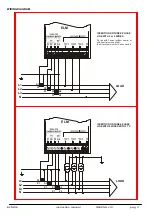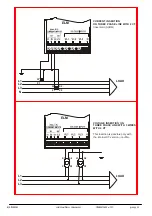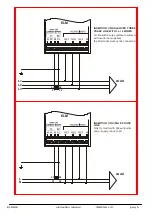PROGRAMMING OF THE HOURS COUNTER (
SET HR_
)
ELM-96
instruction manual
IM425-U v3.1
pag. 11
The hour counter will be increased when the measure of the parameter will exceed the set threshold value. The threshold
set is applied to the system value of the parameter selected. For the frequency the referring it’s the same to the measure
of the L3 phase.
seT UP
Æ
seT Up
RESET
SET DO1
SET DO2
SET HR_
--- OFF OFF
(the visualization depends on the settings and the I/O status)
HR_ SEl VLN
HR_ SEl AMP
To chose the parameter
HR_ SEl VLL
(see the variable list)
HR_ SEL FRE
Set the threshold
Increase
HR_ HI
Decrease
Confirm and end of hour counter settings.
SELECT THE PARAMETER TO LINK TO THE HOURS COUNTER
From the previous setting, pressing the
B
key it’s possible to set the hours counter: the message SET HR_ appears on
the
E
display. Press the
A
key to define the parameter to link to the hours counter. Press more time the
B
key to select
the parameter and the
A
key to confirm it.
SET THE THRESHOLD
Subsequently it’s necessary to set the threshold using the
B
key (to increase) and
A
and
B
keys (to decrease). Confirm
with
A
key.
I/O INFO PAGE
After the hour counter set, the I/O info page appears in
E
displays: on the second part (L2) the status of the first digital
output (DO1), on the third part (L3) the status of the second digital output (DO2).
VARIABLE LIST
VLN three-phase voltage
AMP
three-phase current
VLL
phase to phase voltage
FRE
frequency
PH_ check the rotation phase voltage connection