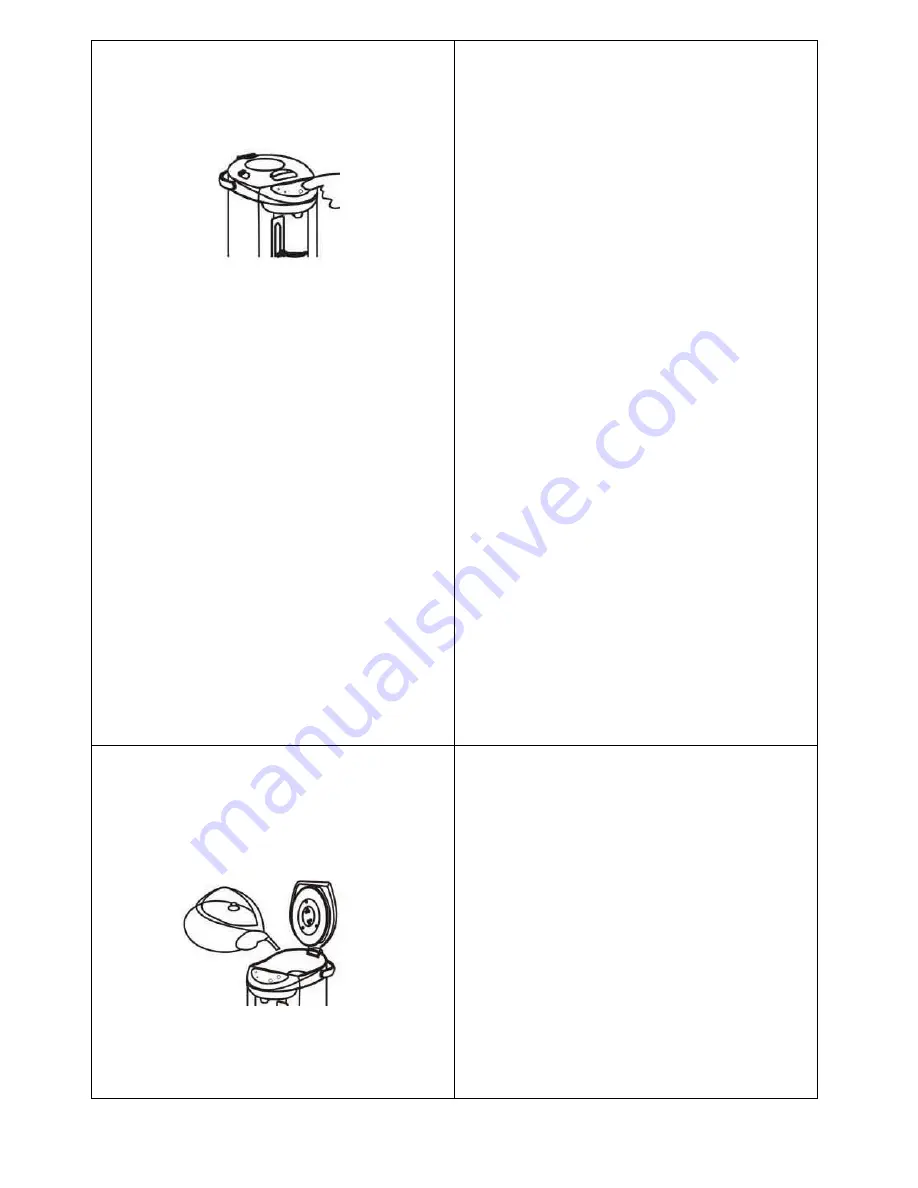
7
To dispense hot water
1. Dispense button
Press on the
” DISPENSE” button to dispense
hot water.
2. Cup switch
Push up the cup switch to dispense hot water.
3. Manual pump
Turn the “LOCK” and “UNLOCK” button on the
manual pump to dispense the hot water
manually.
Adjust to “UNLOCK” and followed by pressing
the “MANUAL PUMP” button to dispense the hot
water. This dispense function can be used while
the appliance is power off.
Adjust to “LOCK” to lock the function. At this
stage, the “MANUAL PUMP” cannot be
operated.
Note
: The hot water may not be able to
dispense out smoothly right after boiling.
CAUTION
:
1. Always keep the lid away from you as hot
steam may trap under the lid.
2. Do not press the
“DISPENSE” button when
the water tank is empty.
3. Hot water cannot be dispensed by pressing
the
“DISPENSE” button and cup switch if
the appliance is unplugged.
To refill water
When the water level drops to the
“REFILL”
line, add water for automatic boiling. Refer to
the water level indicator for the marking.
Boiling water below the
“REFILL” line may
cause malfunction to the appliance.
Содержание ETP-C4221
Страница 4: ...4 PRODUCT DESCRIPTION MAXIMUM WATER LEVEL FULL LINE MARKING...
Страница 11: ...11...











